Fund and Support Kdenlive
Direct Bank Transfer
It is also possible to make a direct bank transfer to KDE e.V.'s bank account.
K Desktop Environment e.V. Account-Nr. 0 66 64 46 BLZ 200 700 24 Deutsche Bank Privat und Geschäftskunden Hamburg, Germany IBAN : DE82 2007 0024 0066 6446 00 SWIFT-BIC: DEUTDEDBHAM
Funded in the Last Years
Besides helping with maintenance, here are some of the highlights that were made possible by funds from the community:
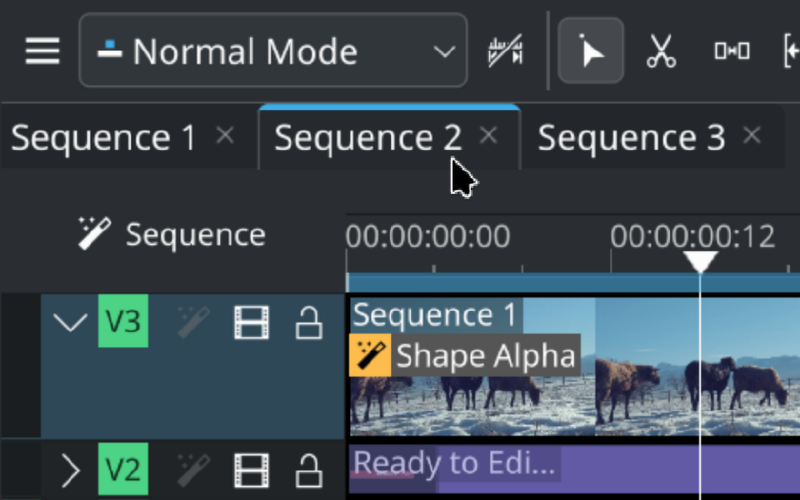
Nested Timelines
Funded in 2023-2024
A much requested feature, enabling the use of multiple sequences in a project, each sequence having its own timeline.
Sequences can then be inserted into other sequences, allowing for very flexible and powerful workflows. More about this in our documentation.
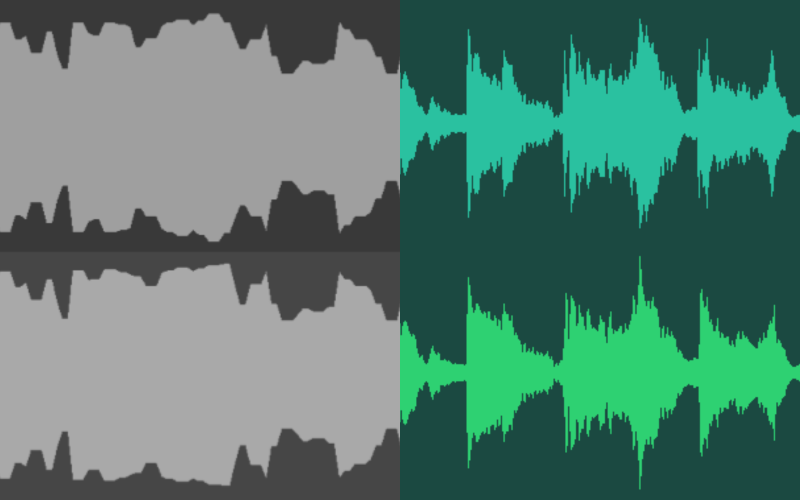
Improved Audio Waveforms
Funded in 2024
The audio waveforms in Kdenlive received several much appreciated improvements thanks to the work of Etienne André, who increased the performance and resolution of the audio waveforms displayed in Kdenlive.
OpenTimelineIO Support
Funded in 2024-2025
Darby Johnston rewrote the OpenTimelineIO support to make it possible to exchange project files with other editing / color grading applications.And there is more!
Check out our roadmap to learn what else we achieved and what comes next …
About Kdenlive
Kdenlive is a community project which aims to deliver a free and open source video editing software to allow everybody to produce high quality content.
The project is part of the KDE Community and developed by a small, mostly volunteer team from all over the world.
Kdenlive 的故事Other Ways to Contribute
If money is tight, you can still make a big difference by contributing your time and skills! No programming experience is needed – there are plenty of ways to get involved, like help with testing, bug triaging, and of course providing code snippets and fixes for bugs!
參與