We are happy to announce a new dot release with some improvements and various fixes. We also celebrate some code contribution from Harald Albrecht (TheDive0) hoping to see more devs joining our team.
Improved Workflow
Persistent Directories
Now Kdenlive remembers where you last opened and/or saved a project.
Responsive cursor
When inserting clips in the timeline the cursor in the timeline will go to the end of the inserted clip making the workflow more fluid and shortcut friendly.
Configurable transition duration
The default duration of new transitions can now be adjusted
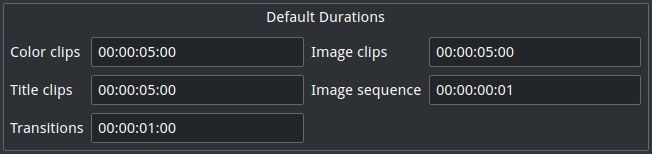
Interface
Rounded corners
New option to make clip corners rounded or square.
New profiles
Added 50fps and 60fps trancoding profiles
Bug Fixes
- Fix frame and titles not saved if extension not explicitly set in some config
- Revert stupid error in thumb ratio
- Unbreak resize one item in group with ctrl+click
- Fix aspect ratio of thumbnails when project dar != 1.0
- Fix Kdenlive / project settings displaying wrong profile info when using 1440×1080 profiles
- Fix possible crash on exit
- Fix small memleak
- Fix memory corruption in thumb creation
- Fix memleak
- Fix compilation with gcc6, the code was comparing a char* and a QChar
- Fix proxy clips adding copy to project bin (recent regression)
- Fix several issues with track effects corruption
- Fix crash on redo group move
- More libasan mem fixes
- More libasan mem fixes
- Fix small memory issues/corruption (detected by libsan)
- Attempt to fix opening project crash
- Fix crash on audiospectrum display
- Try to fix possible crash caused by string copy
- Fix crash and display of audio spectrum
- Fix size of effect buttons
- Integrate master effect update and state change in undo system
- Fix split audio track
- Add action to remove all preview zones
- Fix path problem when trying to stabilize several clips
- Fix icon not fully displayed in render jobs list
- More fixes for transcoded clips showing up in wrong folder
- Fix transcoded clips showing up in wrong folder
- Fix “use timeline zone for insert” shortcut
- Select all should ignore clips in locked tracks
- Fix Ctrl+Shift selection, rolling edit is now on Ctrl click
- Show MLT version in about dialog
- Make clip corners square
- Fix typo causing failed timeline preview on some fps
- Fix changing preview parameters broken
- Fix timeline preview invalidate when hiding a track
- Fix track effect not initialized
- Fix locales download script
- fix vp8 encoding
As usual sources can be downloaded KDE’s servers at: http://download.kde.org/stable
Until we provide binary packages please as you distro’s maintainers to update the packages.
Happy editing.
