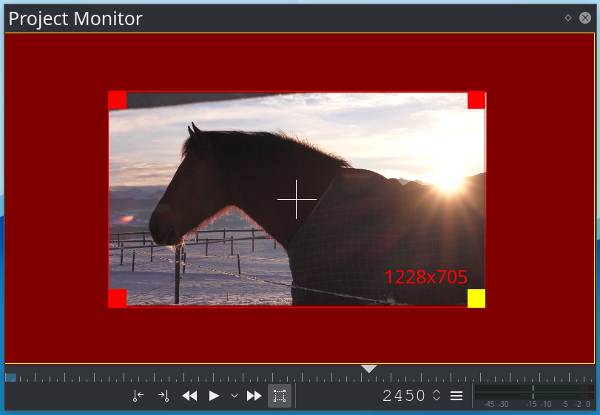 The first minor release of the 19.08 series is out with usability fixes. The highlights include:
The first minor release of the 19.08 series is out with usability fixes. The highlights include:
- When using a resize effect on a video clip, Ctrl + resize allows you to keep the image centered.
- Fixes for the custom audio effects that were broken.
- The Encoder Speed in the render panel is working again allowing to set the encoder speed parameters to Slower, Medium, Faster and Ultrafast.
The stable AppImage is available from the KDE servers.
Other fixes:
- Fix disabling clip only disable audio part of an AV clip. Commit. Fixes bug #411466
- Fix regression breaking timeline resize. Commit.
- Fix timelinekeyboard focus on start and grab not correctly ended. Commit.
- Default effects to video. Commit.
- Fix disabling autoscroll. Commit.
- Convert old custom effects to new customAudio/Video naming. Commit.
- Fix group move sometimes moving clip very far from expected location. Commit.
- Ctrl resize in monitor effects keeps center position. Commit.
- Shift resize in monitor effect keeps aspect ratio. Commit.
- Update appdata version. Commit.
- Fix effect/composition list filter working on untranslated strings. Commit.
- Fix custom effects not recognized as audio. Commit.
- Fix encoder speed ignored. Commit. Fixes bug #411000
- Late update of version in appdata.. Commit.
- Use the parameter readable and translatable name instead of its formal name for the color edit widget. Commit.
