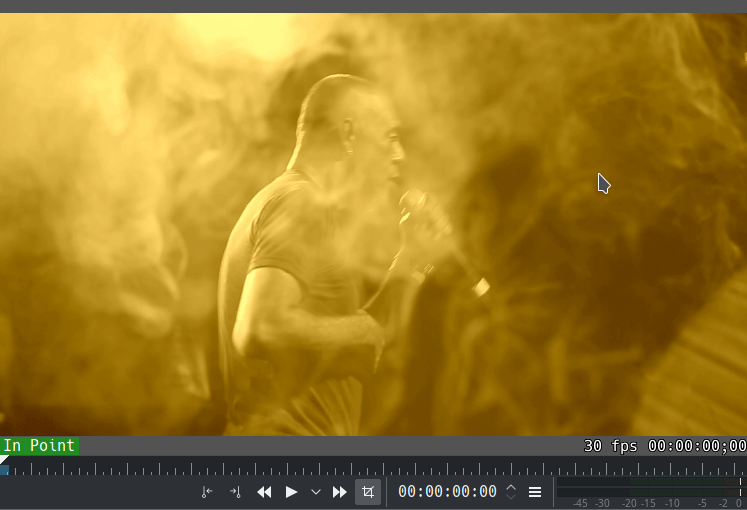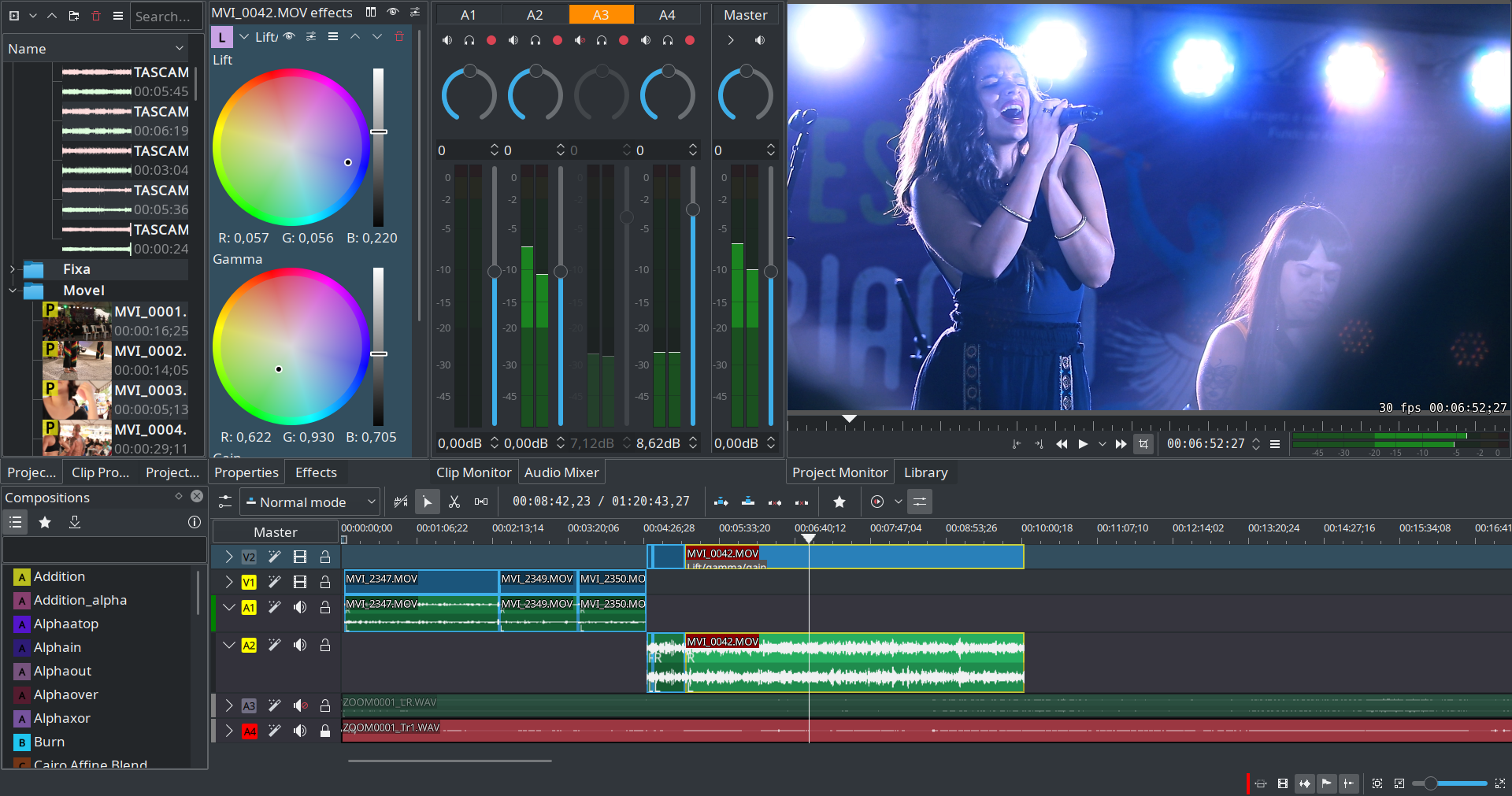
After four months of intense work and more than 200 commits, Jean-Baptiste Mardelle and the Kdenlive team are happy to announce the release of Kdenlive 19.12.0. This release comes with many changes under the hood, new features and nifty eye candy additions. The highlights include huge performance improvements resulting in a faster and smoother timeline, a new audio mixer, master effects (audio/video), and better audio waveform display to name a few. Not to mention the usual round of stability and usability fixes.
Grab the latest version from the download section and give it a spin.
Performance
- Improved timeline responsiveness.
- Fixes to timeline memory consumption.
- Improvements to clip handling and caching.
- Fine tune rendering threads settings for faster rendering.
- Fixed lag when adding compositions.
Highlights
Audiomixer
New audio mixer with mute, solo and record functions.
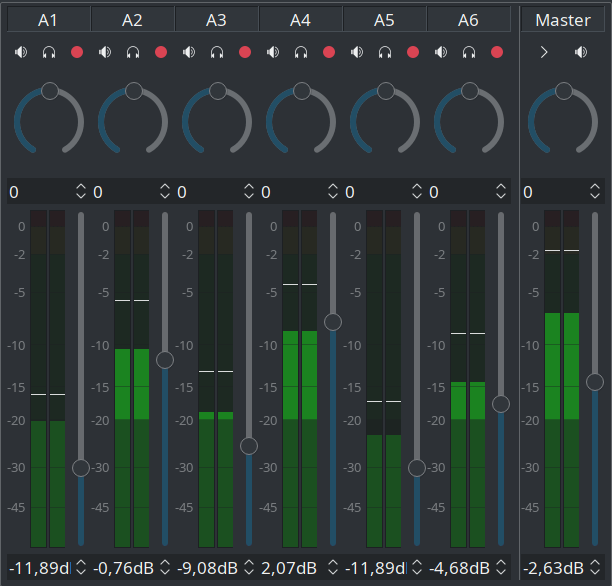
Master effects
Added ability to apply audio or video effects to all tracks. (Click the “Master” button above track headers to see master effect stack.)
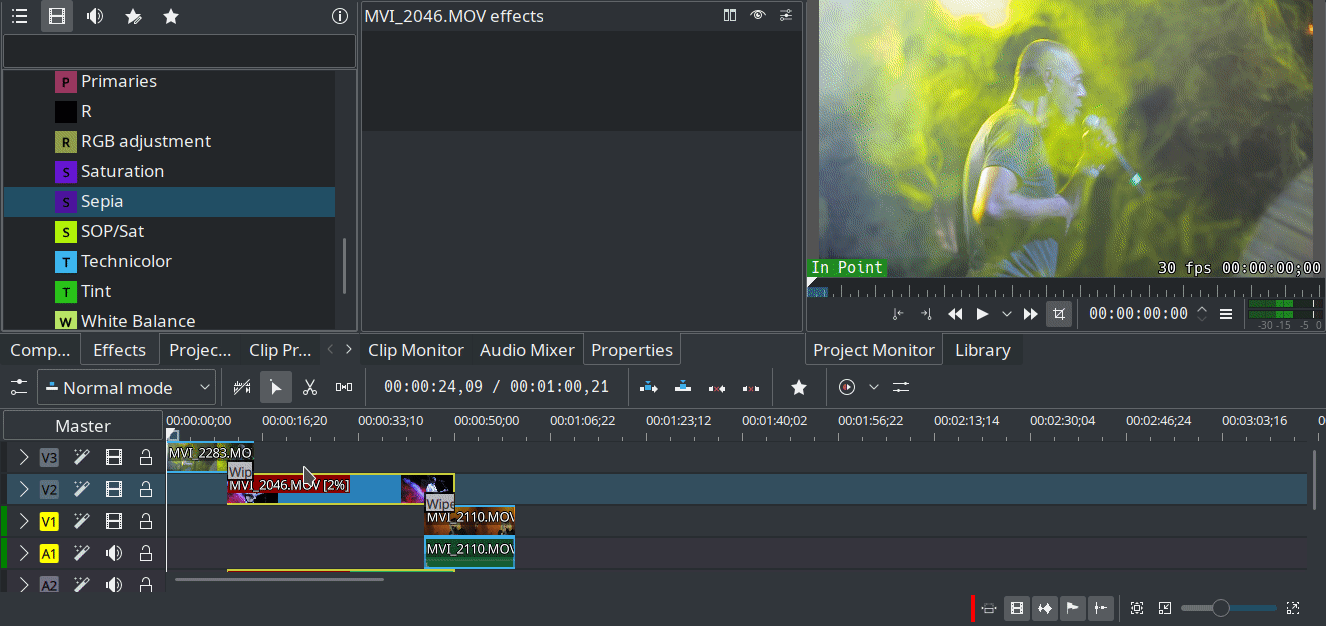
Audio waveform
Improvements to audio waveform display in the Project Bin and the Clip Monitor.
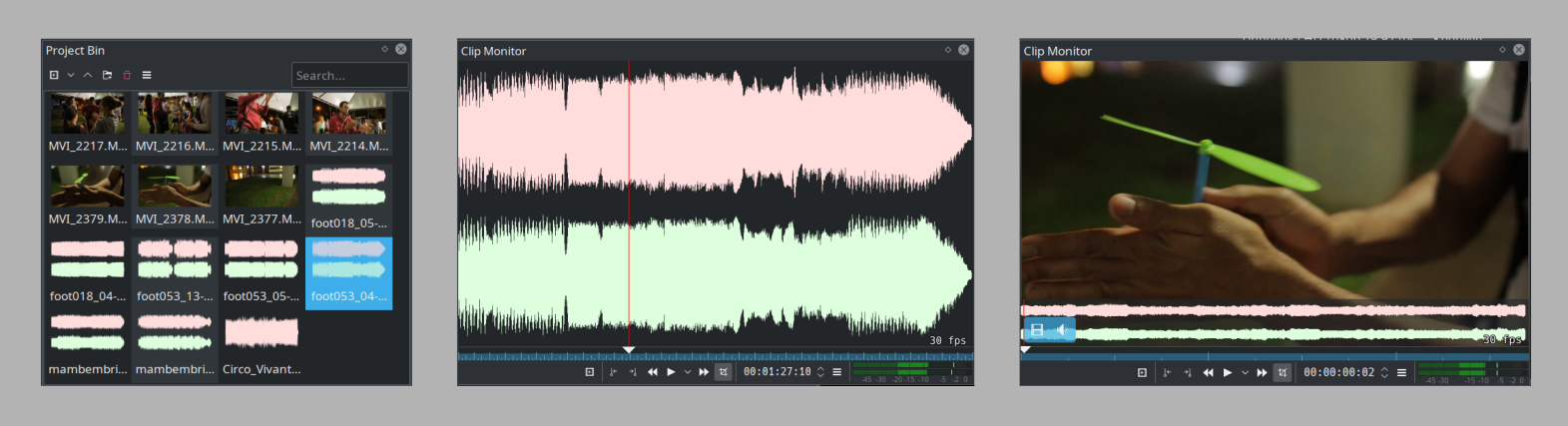
Effects and Compositions
- Re-implemented ability to switch between composition types by scrolling the mouse wheel.
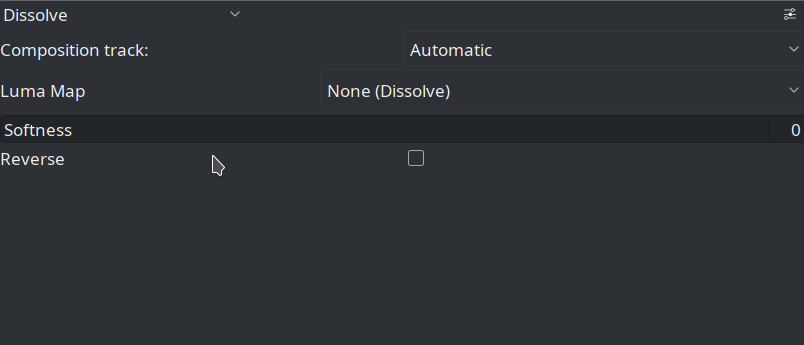
- Allow inserting values in Lift/Gamma/Gain effect.
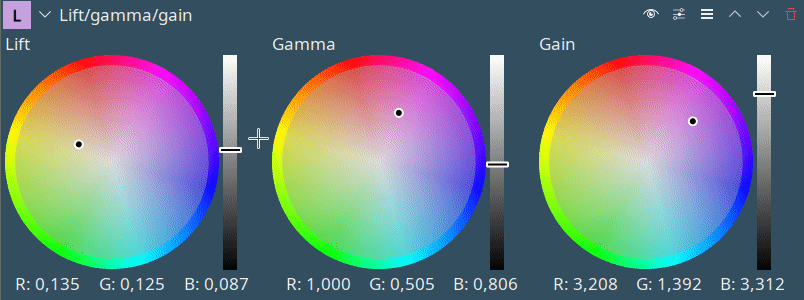
- Improved interface of color wheels and bezier curves.
- Custom filters work again.
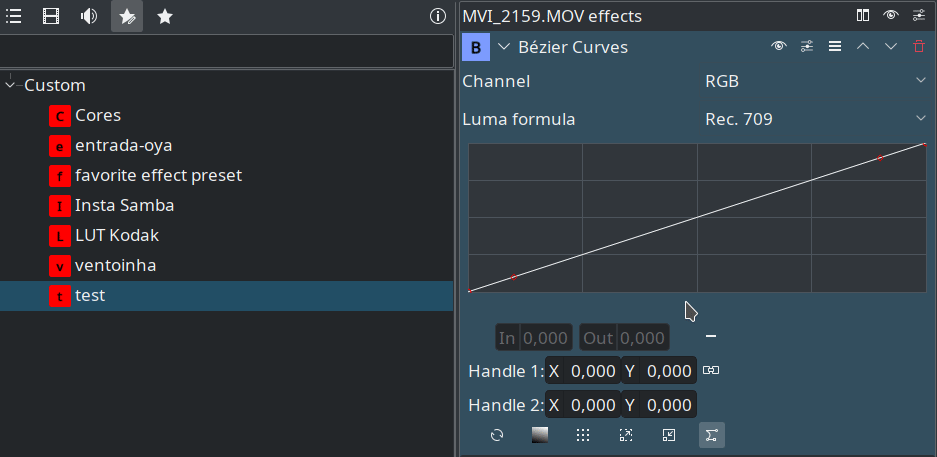
- Always display search bar.
- Clean-up and fix many buggy effects.
- Fix favorite compositions broken.
- Removed confusing favorites folder from the effects list.
- Fix broken split effect comparison.
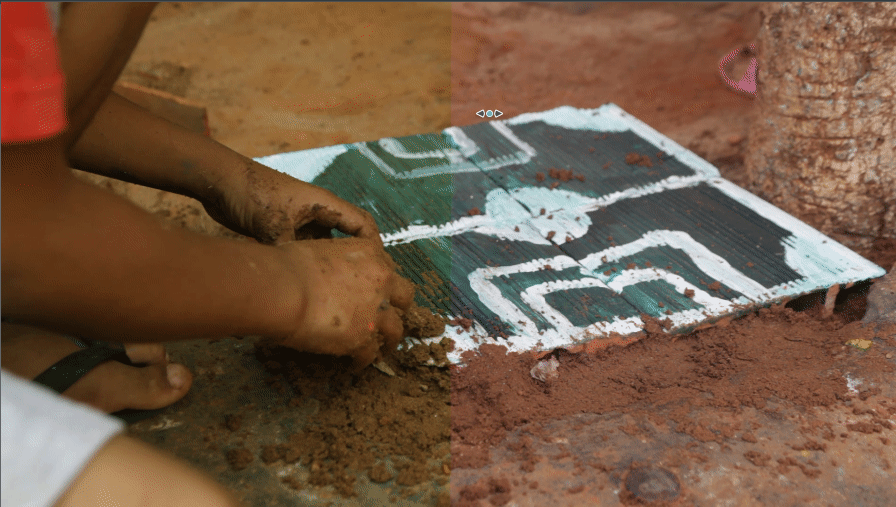
Windows
- Fix UI corruption on Windows/Intel drivers.
- In settings menu: Add menu on Windows to switch between OpenGL modes.
- Fixed screengrab.
General
- Allow seeking on clip monitor audio thumbnail.
- Monitor overlay: add button to move to opposite corner.

- Fix title clip created with incorrect duration.
- Fix showing full-screen on dual monitor setup.
- Fix detection of secondary screen for monitor full-screen.
- Better audio clip colors in timeline.
- Improve visibility of audio/video only drag icons in clip monitor.
- Always overlay audio waveform in monitor for audio clips.
- Fix screengrab crash.
Full changelog
- Second round of huge memory usage improvment: disable qml components on clip/compositions that are out of sight. Commit.
- Fix huge memory consumption in qml component leading to freeze. Commit.
- Fix crash opening project with broken autosaved files. Commit.
- Fix playing clip monitor seems to pause a few frames before end and seeking allowed past clip end. Commit.
- Don’t allow seeking below 0 (unexpected behavior). Commit.
- Fix huge memory consumption and inefficiency of audio thumbnails causing freeze on high zoom. Commit.
- Fix monitor corruption on autosave. Commit.
- Fix build with Qt 5.14 RC. Commit.
- Fix group move stuck and minor timeline fixes. Commit.
- Update AppData version. Commit.
- Nicer look for track name edit widget. Commit.
- Fix remaining proxy profiles to use more compatible 640 height. Commit.
- Create luma thumbs at startup in a thread, so we don’t freeeze for a few seconds on first composition insertion. Commit.
- Fix track name font size and collapsed dimensions. Commit.
- Correctly import guides and markers from 18.x projects. Commit.
- Fix seeking back 1 frame after play broken. Commit.
- Don’t show negative timecode when mouse is in track head. Commit.
- Fix video thumbnails from previous project showing up. Commit. Fixes bug #414813
- Use QVector instead of QList to store audio thumbnails. Commit.
- Small timeline qml cleanup (fixes track headers showing under master button). Commit.
- Don’t emit audio when simply refreshing monitor. Commit.
- Activate effect when adding it on the stack. Commit.
- Fix CMake calling runTests. Commit.
- Change proxy default size to be compatible with HD projects (not triggering compositing). Commit.
- Hide broken/crashing invert parameter of MLT’s composite transition. Commit.
- Fix monitor audio thumb disappearing on proxy. Commit.
- Fix playhead disappeared. Commit.
- Fix freeze on Windows switching monitor. Commit.
- Remove debug. Commit.
- Cleanup seeking logic, get rid of confusing blue bar indicating real MLT position, pause on seek. Commit.
- Fix typo. Commit.
- Ensure small icons in monitor toolbar on Windows. Commit.
- More qml sizing fixes. Commit.
- Better qml font size calculation. Commit.
- Adjust rendering threads for faster rendering. Commit.
- Screengrab fixes: fix crash on Linux and non working on Windows (Vincent). Commit.
- Fix bug causing bin effects on color, image and title clips to be duplicated. Commit.
- Fix monitor fullscreen partly broken. Commit.
- Remove useless KF5 check. Commit.
- Ensure effect stack is enabled when opening project. Commit.
- Fix effects/composition names sometimes not displaying translated. Commit.
- Fix missing audio thumbs on clip monitor. Commit.
- Fix clip monitor audio overlay, make monitor ruler slightly larger. Commit. See bug #414617
- Fix crash on profile change. Commit.
- Fix effect stack disabled on start – regression from 4d7d7127. Commit.
- Cleanup status bar messaging system an display audio align progress. Commit.
- Restore tooltip incorrectly deleted in previous commit. Commit.
- Refresh project monitor on bin effect change. Commit. See bug #414366
- Replace mysterious icon with clear text button for Master effects. Commit.
- Fix curve effect icon placement. Related to #452. Commit.
- Fix disabled effect stack state. Commit. Fixes bug #408242
- Apply track effects on main playlist and not on tractor. Commit. Fixes bug #414367
- Make sure to reset effect stack when closing project and track stack displayed. Commit.
- Fix Qt Angle OpenGL backend. Commit.
- Fix default audio mixer size. Related to #429. Commit.
- Fix mouse wheel changing parameters when scrolling in effect stack. Commit.
- Better fix for color wheel resize. Commit.
- Fix crash and inconsistencies in color wheel resize. Related to #453. Commit.
- Fix audiothumbn incorrect qml name. Commit.
- Add action triggering display of master effects. Commit.
- Return of green audio clips. Commit.
- Fix compile warnings. Commit.
- Ensure master effectstack button is contained in area above track headers. Commit.
- Fix mixer not working when starting collapsed. Commit.
- Fix zoom slider not updating after zoom-fit. Commit. Fixes bug #413469
- Update audio mixer icon. Commit.
- Better default size for effects info panel. Commit.
- Don’t tabify audio mixer by default, better default size. Commit.
- Fix minor qml error in clip monitor. Commit.
- Improve mixer position on first start. Commit.
- Disable OpenGL debugging and minor optimizations. Commit.
- Simplify monitor handling of audio clip, minor optimization of monitor bg drawing. Commit.
- Remove dependency on deprecated QDesktopWidget. Commit.
- Faster analyse clip jobs. Commit.
- Fix detection of secondary screen for monitor fullscreen. Commit.
- Better startup layout for smaller screens. Commit.
- Better timeline layout on first startup. Commit.
- We actually need Qt5.11, and so KF5.45 should be here too. Commit. Fixes bug #414165. Fixes bug #414167. Fixes bug #414168. Fixes bug #414169
- Fix build with Qt 5.14. Commit.
- Add xml fixing avfilter subtitles. Commit.
- Fix crash on group move. Related to #435. Commit.
- Add DesktopEntry to notifyrc. Commit. See bug #407701
- Fix drag from monitor. Commit.
- Don’t show monitor audio overly for clips with no audio. Commit.
- Make sure to cancel cache job on close. Commit.
- Bump MLT minimum version to 6.18. Commit.
- Fix Windows compilation. Commit.
- Fix compilation. Commit.
- Minor optimizations. Commit.
- Fix dragging favorite effect to master. Commit.
- Effects can now be applied on master (click the grid icon above track headers to see master effectstack). Commit.
- Fix curve parameter after introducing odd only possibility. Commit.
- Nicer look for color wheels, allow entering numbers in lift/gamma/gain. Commit.
- Fix handling of dock widget title bars. Commit.
- Fix composition description not appearing in info box. Commit.
- Fix some UI strings todo. Commit.
- Fix undocked widgets losing title bar. Fixes #368. Commit.
- Fix keyframe import. Commit.
- Fix tracker on clip cuts. Commit.
- Fix button name on automask. Commit.
- Ensure geometry param size is updated on monitor change. Commit.
- Add xml to allow functional Shape alpha filter. Commit.
- Fix crash editing number params in avfilter.unsharp (requires odd only numbers). Commit.
- Cleanup clip name overlay. Commit.
- Don’t mark cache job on audio as failure, allow seeking on clip monitor audio thumbnail. Commit.
- Fix crash on project close. Commit.
- Fix path of audio thumb for monitor overlay. Commit.
- Add logic to support odd only numbers in params. Fixes avfilter.unsharp. Commit.
- Fix compilation. Commit.
- Remove duplicate burningtv effect. Commit.
- Minor audio thumb fixes. Commit.
- Various fixes for composition length calculation. Related to #427. Commit.
- Make sure clip name appears non faded on audio clips. Commit.
- Add new screenshot for Kdenlive. Commit.
- Improve audio clips display: proper thumbnails and monitor view. Commit.
- Disable all overlay actions when not active to make it clearer, don’t generate audio monitor preview if disabled. Commit.
- Hide keyframes on lower zoom levels to prevent messing with clip move. Commit.
- Some ui fixes for mixer and monitor audio thumb. Commit.
- ALways overlay audio waveform in monitor for audio clips. Commit.
- Audiomixer: Move channels in a scrollbox, make it collapsible to allow showing only master. Commit.
- * Improve visibility of audio/video only drag icons in clip monitor. Commit.
- Audio mixer: fix peaks. Commit.
- Ensure audio mixer works on fps >= 50. Commit.
- Fix mixer silent after backwards seek. Commit.
- Fix split effect compare broken. Commit.
- Fix bezier curve doesn’t appear properly in stack. Commit.
- Don’t add effect twice on activating effect search. Commit.
- Disable effect split view if timeline clip was moved. Commit.
- Disable preset update/delete when no preset is selected. Commit.
- Go to project end and play now both stop 1 frame after project end. Commit.
- Effect list: remove favorites folder, make custom filters work again, always show search bar. Commit.
- Fix sop/sat parameters. Commit.
- Fix opengl modes incorrectly applied on windows. Commit.
- Url effect parameter : react on drop. Commit.
- Fix obscure effect pixelated size. Commit.
- Fix emboss default parameters. Commit.
- Fix cartoon default value. Commit.
- Fix chroma key default value. Commit.
- Add some feedback if an insert operation fails. Commit. See bug #413661
- Add chroma to the preferred effects list. Commit.
- Fix #385 with suggested changes by AD to the XMLs. Commit.
- Fix keyboard handling in monitor fullscreen mode, thanks to Martin K. Commit. Fixes bug #413644
- Fix resize keyframes when only 2 keyframes at in/out. Commit.
- Fix crash on configure toolbars. Commit.
- Fix some compositions appearing twice. Related to #414. Commit.
- Remember searchbar visibility, related to #350. Commit.
- Fix info messages not displayed. Commit.
- Muxer: allow finer control over audio level increase. Commit.
- Fix crash when changing composition type of a grouped composition. Commit.
- Another fix for composition duration on insert. Commit.
- Get rid of deprecated binaryName. Commit.
- Fix typo in previous commit (correctly display collapsed effects). Commit.
- Better fix for crash on spacer tool (fixes effectstack missing scrollbar). Commit.
- Fix composition position when bottom clip starts before and ends after top clip. Commit.
- Titler: align right by default on left to right languages. Commit. See bug #413572
- Fix compositions disappear after reopening project with locked track. Commit. Fixes bug #412369
- Fix crash on track insert undo. Commit.
- Fix composition duration for clips at same position/length. Commit.
- Fix showing fullscreen on dual monitor setup. Commit.
- Don’t use reserved word for local variable. Commit.
- Try to make it compile with gcc 9. Commit.
- Fix crash in effect stack on spacer. Fixes #408. Commit.
- Fix favorite compositions broken. Fixes #361. Commit.
- Small fixes to composition duration calculation. Commit.
- Fix composition duration calculation. Related to #395. Commit.
- Reduced composition switch ui spacing. Commit.
- Move some QApp init stuff to correct place. Commit.
- Cleanup composition switch option, initial prepare for multistream audio. Commit.
- Port away from deprecated SmallIcon method. Commit.
- Fix broken audiostream code (thanks Filippo). Commit.
- Add menu on Windows to switch between OpenGL modes (in settings menu). Commit.
- Move audio stream processing to AudioStreamInfo class. Commit.
- Cleaner detection of audio streams. Commit.
- Improve audio stream description in clip properties. Commit.
- Fix possible audiomixer crash. Commit.
- Re-add menu to change a composition from one type to another. Related to #395. Commit.
- Display track name when collapsed if header is large enough. Commit.
- Fix missing param name in avfilters. Commit.
- Save/load active track state in project. Make first audio and video track active by default. Commit.
- Cleanup mixer and disconnect on hide. Commit.
- Cleaner indication of in/out/markers on monitor. Commit.
- Add timeline toolbar action to show/hide audio mixer. Commit.
- Fix title clip created with incorrect duration. Fixes #383. Commit.
- Cleanup audiomixer font handling. Commit.
- Make toolbar appear for .5 seconds more on side switch. Related to #370. Commit.
- Fix UI corruption on Windows/intel drivers. Related to #277. Commit.
- Fix razor tool cutting wrong clip. Fixes #380. Commit.
- Fix crash unselecting master mute. Commit.
- Show and fade toolbar when switching side. Related to #370. Commit.
- Monitor overlay toolbars: add button to move to opposite corner to avoid getting in the way. Commit.
- Make context menu “Extract” clearer (rename and add icon), and disable if no track is active. Commit.
- Logarithmic scale for audio mixer volume. Commit.
- Fix minor EBN issues. Commit.
- Fix docked widgets losing title and decoration when undocked. Commit.
- Close favorite effect popup on activation. Commit.
- Audiomixer: Disable balance dial on mute. Commit.
- Fix fades handles sometimes not appearing. Commit.
- Fix fad in control sometimes not visible. Commit.
- Video Fade in/out now defaults to transparent fade instead of fade to black. Still needs adjustment for older project opening. Commit.
- Fix seeking with mouse wheel on timeline ruler. Commit.
- Add drop_max property on consumer. Commit.
- Only keep a history of 50 audio levels for vumeter. Commit.
- Audio mixer now clears cache so changes to volume/balance can be heard immediatly. Commit.
- Audio mixer refinements: reset balance/volume on right click. Commit.
- Small tweaks to mixer layout. Commit.
- Mixer: add record buttons (volume doesn’t yet adjust mic level). Commit.
- Audio mixer: various fixes (crash, incorrect balance value, add dial for balance). Commit.
- Import mixer master effects. Commit.
- Audio mixer: move master on the right, remember settings on project opening. Commit.
- Audio mixer cleanup. Commit.
- Use MLT’s audiolevel new _position for audio mixer. Commit.
- Don’t set timeline pos twice on seek. Commit.
- Small cleanup. Commit.
- Audiomix merge. Commit.
- Port some deprecated methods. Commit.
- Add some XML descriptions to have the default Effects panel translated. Commit.
- Tentative fix for incorrect minus encoding in timeline speed. Commit.
- Cleanup stabilize presets and job cancelation. Commit.
- Deprecate videostab and videostab2, only keep vidstab filter. Commit.
- Fix minor EBN issues. Commit.
- Another attempt to fix Windows screengrab #344. Commit.
- Tentative fix for Windows screengrab with audio. Commit.
- Fix regression breaking timeline resize. Commit.
- Fix warning “cc1plus: warning: ‘-Werror=’ argument ‘-Werror=implicit-function-declaration’ is not valid for C++”. Commit.
- Cleanup monitor marker display (use QtQuick2). Commit.
- Add audio sync option in clip properties to allow correcting audio offset. Commit.
- Get ready for Qt 5.12 AppImage. Commit.
- Fix rgbparade showing line value on mouse hover (#304). Commit.
- Get rid of deprecated background(). Commit.
- Fix Appimage with current dependency. Commit.
- Update AppImage scripts for upcoming changes in base image, using Qt 5.12 anf KF 5.61. Commit.
- Remove unused includes. Commit.
- Clean forward declaration. Commit.
- Get rid of deprecated qSort(). Commit.
- Use the parameter readable and translatable name instead of its formal name for the color edit widget. Commit.
- Org.kde.kdenlive.appdata.xml: add content_rating. Commit.
- Clean up output of extract-messages.sh a bit. Commit.
- Download translations in correct place. Commit.
- AppImage: Move MLT’s build in Kdenlive’s nightly script. Commit.
- Use identical internet-services icon. Commit.
- Translate asset menu items. Commit.
- Use extracted translations to translate asset descriptions. Commit.