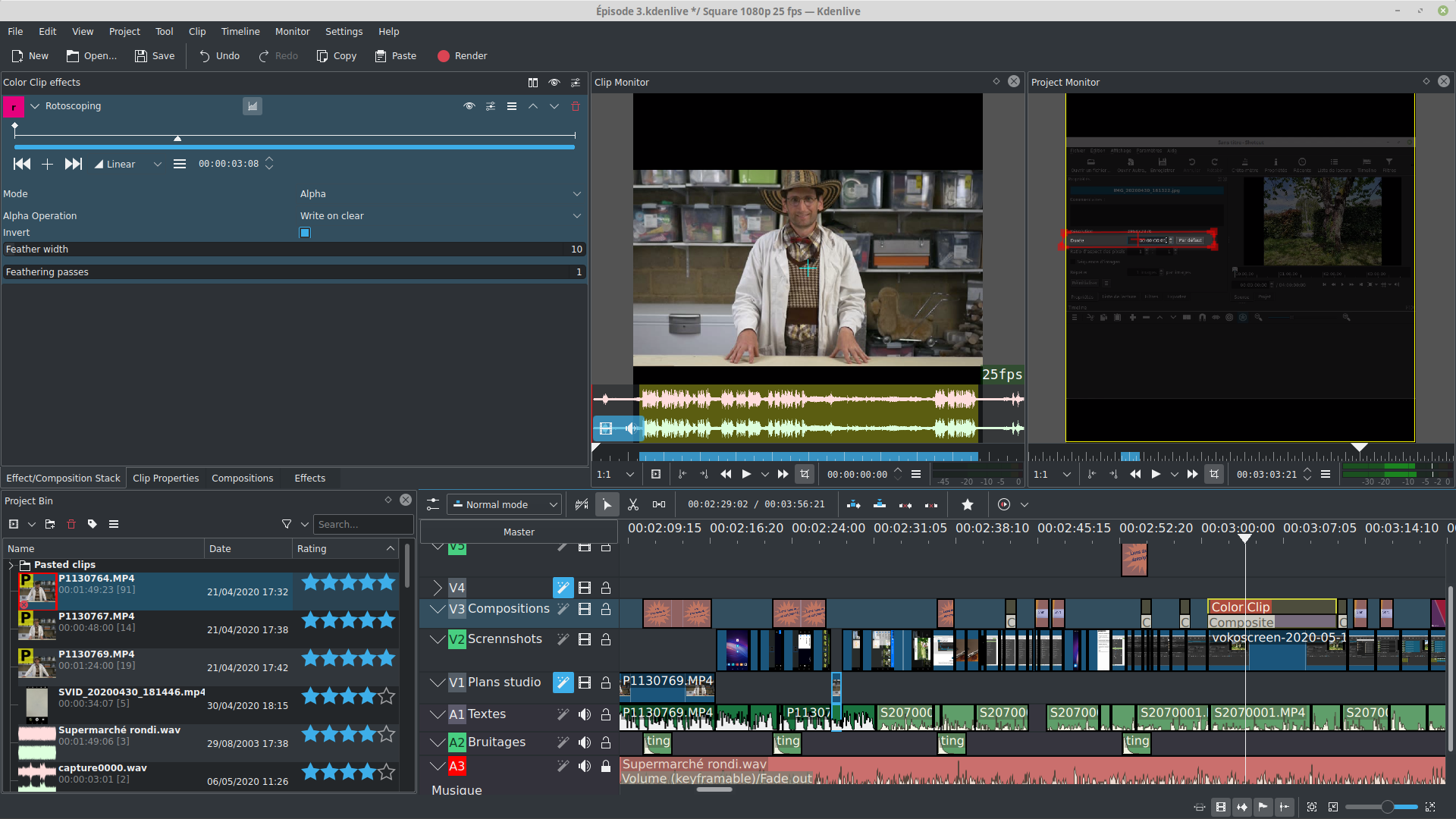
We just released the first bugfix version for the 20.04 Kdenlive version. Despite our continued work, many issues were still affecting the 20.04.0 version. A lot of work has been done to fix crashes and other annoying issues, so the 20.04.1 version should be much more reliable and stable. We have a long list of fixed issues.
Windows: Motion Tracking effect integrated.
AppImage: Fix crash on older systems (remove OpenCV sse4 dependency)
Most notably, we have now fixed:
Crash fixes:
- Disable loading of .mlt playlists with profile not equal to project profile (caused crash)
- Fix possible crash on subclip thumbnail creation
- Fix crash trying to move timeline clip to another track when bin clip had some effects
- Fix crash creating DVD chapters
- Fix playlist profile incorrectly detected, leading to crashes when seeking in timeline
Important fixes:
- Fix timeline preview not invalidated on hide track
- Proxy clips: fix vaapi_h264 profile and ensure we keep the stream order
- Use safer QSaveFile class to ensure our document is not corrupted on disk full
- Fix rubber selection moving with scolling
- Fix image rendering (add %05d suffix)
- Fix timeline preview was incorrectly disabled
- Fix MLT 6.20 avformat slideshows not recognized on onpening (convert to standard qimage)
- Fix template title clips in timeline resetting duration on project re-open
- Fix paste clips/compositions sometimes not working or pasting on wrong track/position
- Fix compositions broken on insert audio track
- Fix audio drag from monitor broken
- Fix “archive project” creating broken backup files
- Fix track effect not adjusting duration when track duration changes (new clip appended)
- Additionnaly, a fix was committed in MLT git to fix audio desync with the pitch shift effect
UI fixes:
- Enable audiospectrum by default
- Make compositions use less vertical space, expand when selected
- Fix various geometry keyframe regressions in monitor
- Improve handling of missing clips, draw “photo” frame on image clips
- Improve notification of missing(deleted files) and don’t allow reloading a missing clip
- Always sync all keyframeable effects position with timeline position
- On clip move, also consider moving clip’s markers for snapping
- Delete all selected markers in clip properties dialog when requested
- Implement timecode parsing when pasting text in Project notes
- Shift + collapse will collapse expand all audio or video tracks
- On clip cut, auto reselect right part of the clip if it was previously selected
- Fix timeline sometimes not scrolling to cursor position
- Fix aspect ratio not working on title images
- titler: Remember to show background
- Fix glitch in bin item selection, causing some actions to be disabled
- Show clip speed before name so it’s visible when changing speed of a clip with long name
- Don’t use drop frame timecode for 23.98
