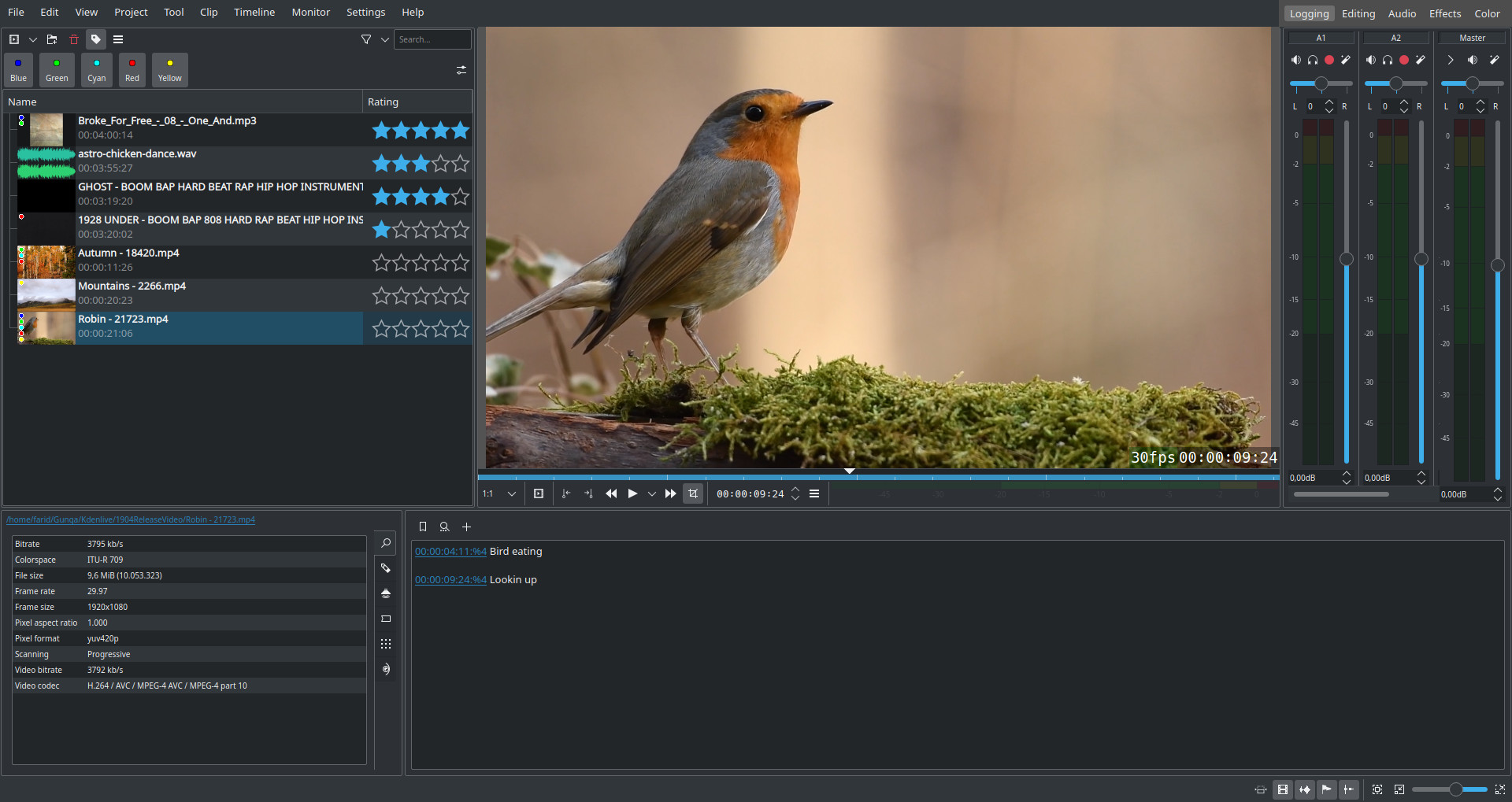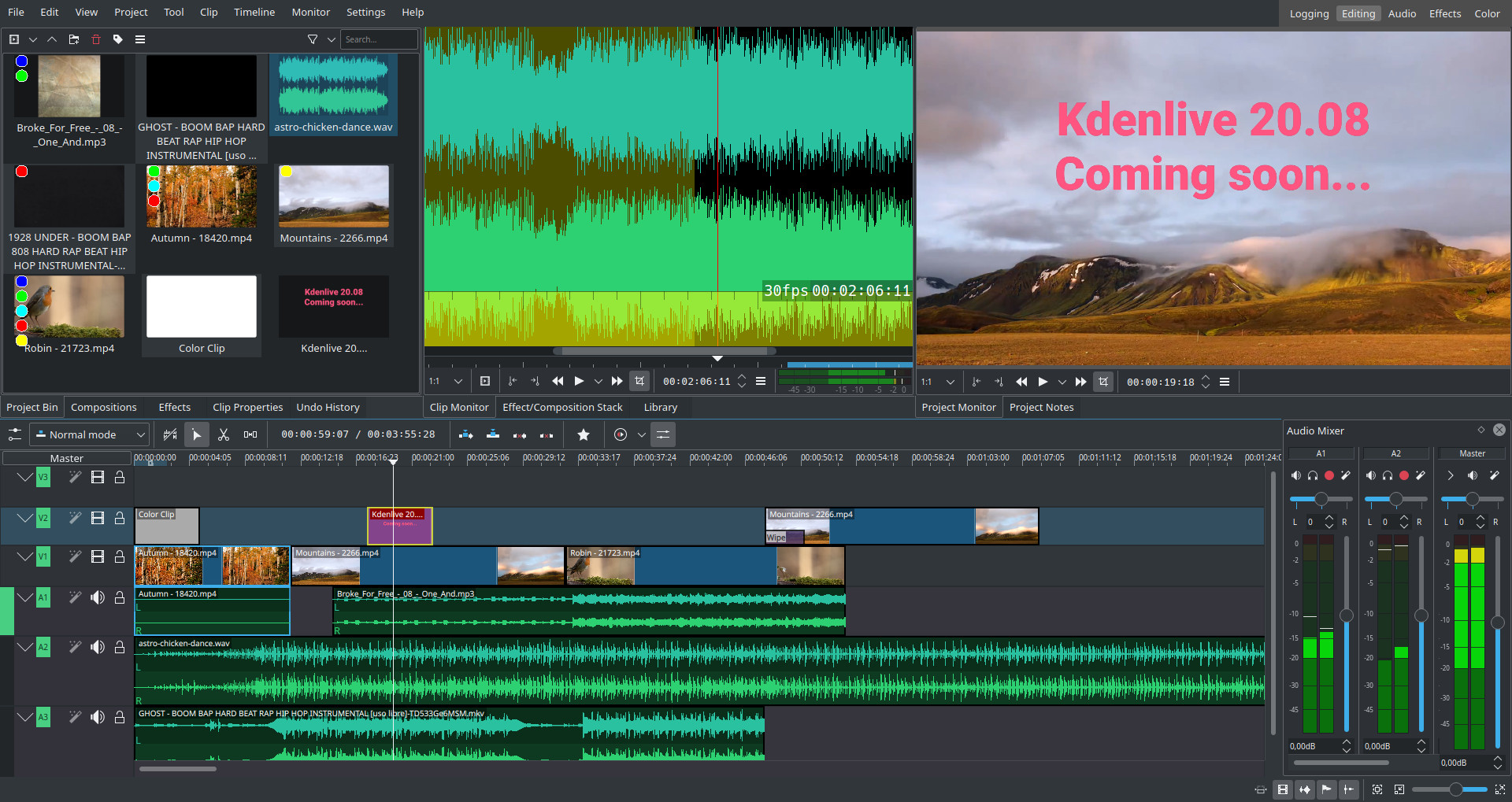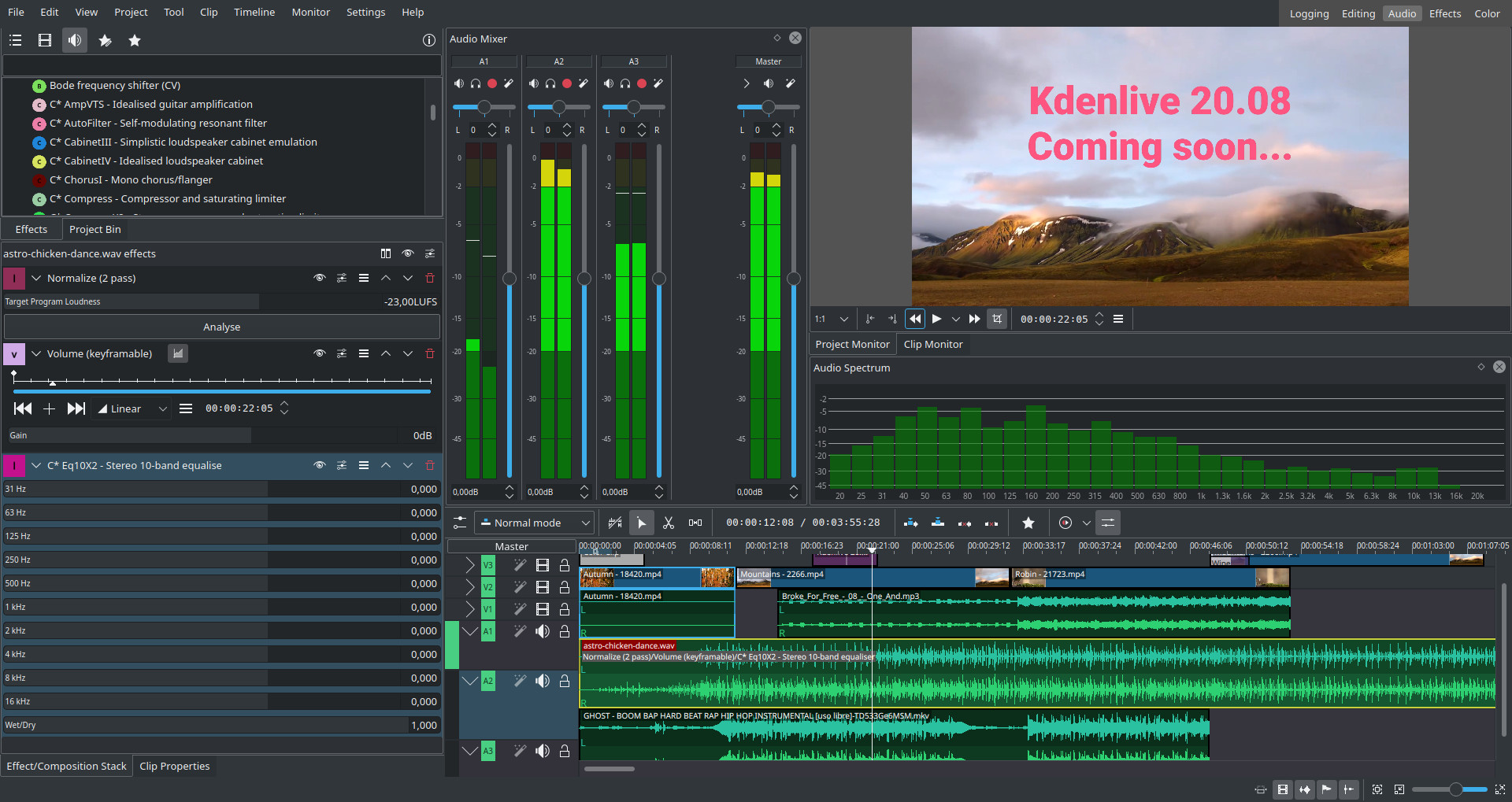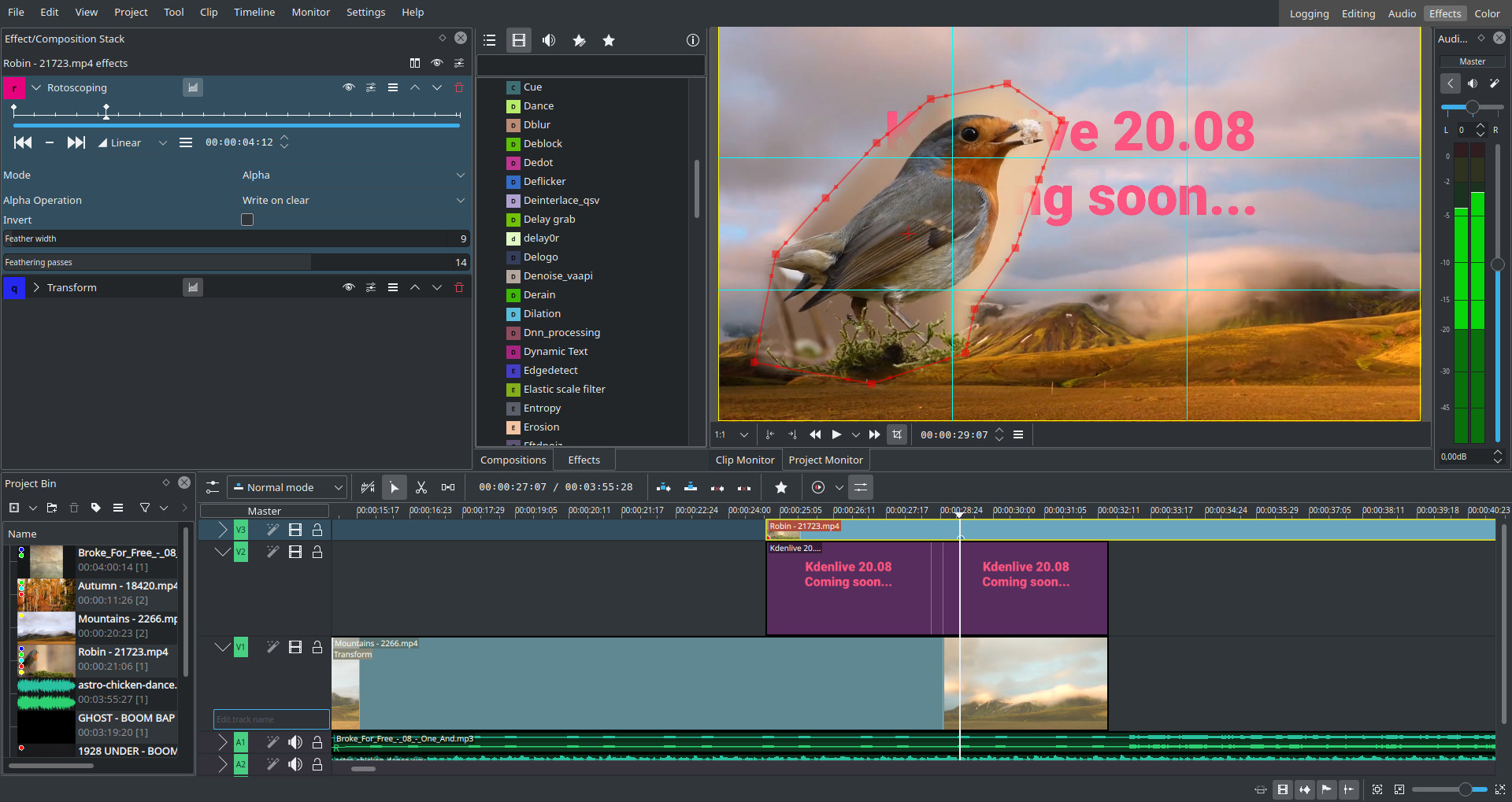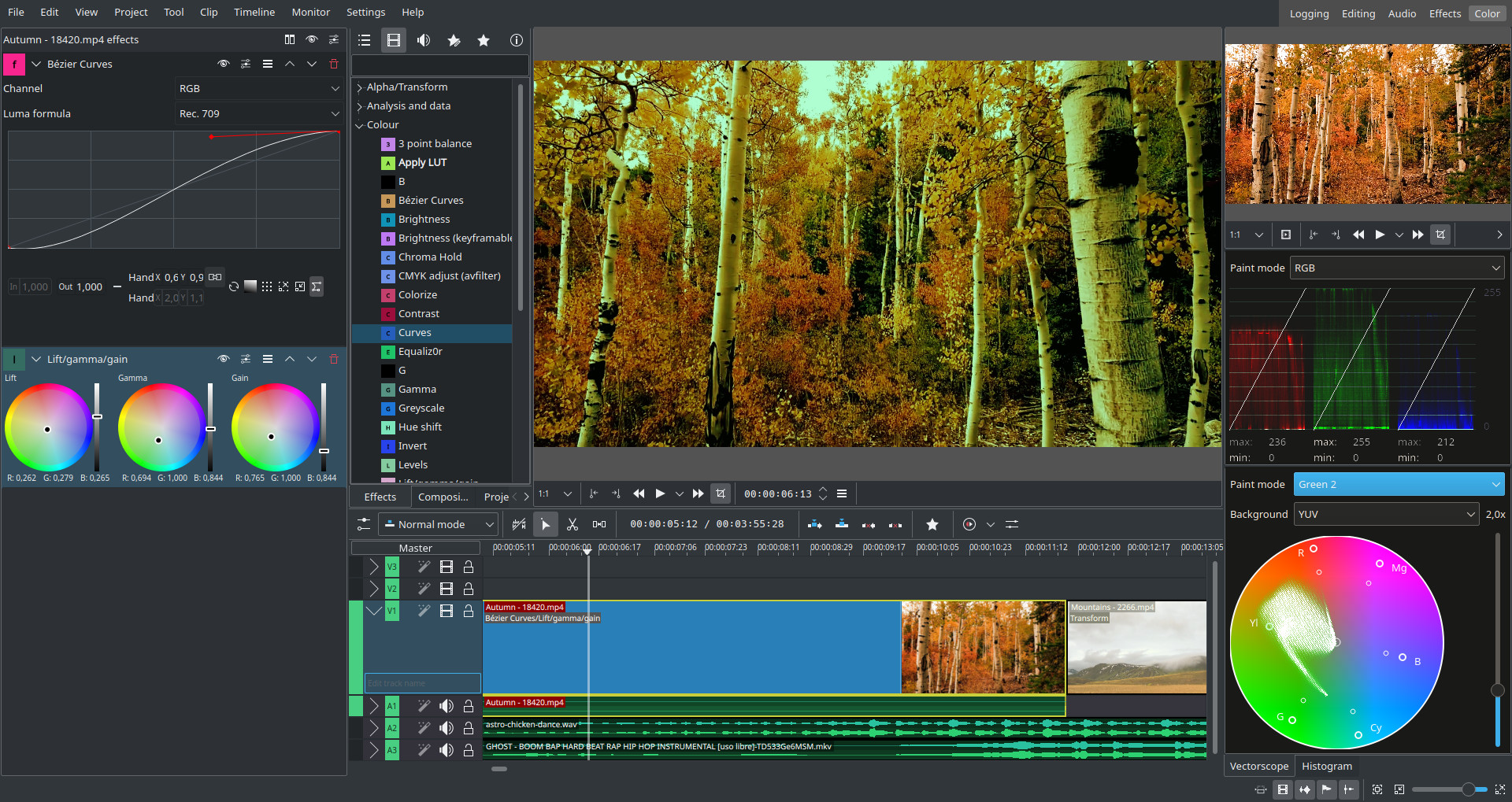Kdenlive 20.08 is out with nifty features like Interface Layouts, Multiple Audio Stream support, Cached data management and Zoombars in the Clip Monitor and Effects Panel but one may argue that the highlights of this release are stability and interface improvements. This version received a total of 284 commits with some major contributions from new developers. (Thanks Simon and Julius)
Under the hood
A major refactoring of the project file fixes a long standing issue with the decimal separator (comma/point) conflict causing many crashes.
Projects created with 20.08 forward are not backwards compatible, that is, you won’t be able to open your .kdenlive project files with older versions.
This version also brings a performance boost to audio thumbnail generation as well as JPG image sequence playback.
New interface layouts
These workspaces aim to improve the layout for each stage of video production:
- Logging for reviewing your footage
- Editing to compose your story in the timeline
- Audio for mixing and adjusting your audio
- Effects for adding effects
- Color for adjusting and color grading
Check out this video for more details.
Note: Video scopes do not work with DirectX under Windows.
Audio
This version brings the initial step in implementing an advanced audio workflow by adding multiple audio stream support. In the next releases expect audio routing and channel mapping as well. The mixer got a facelift making it more efficient in smaller heights.
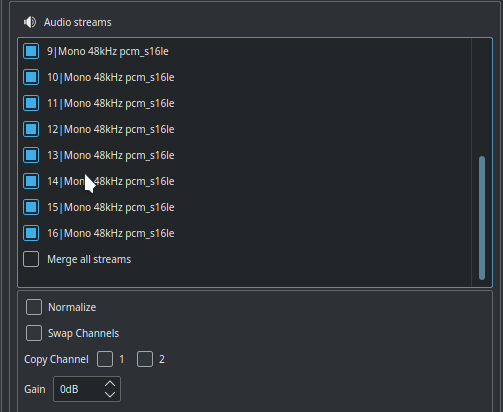
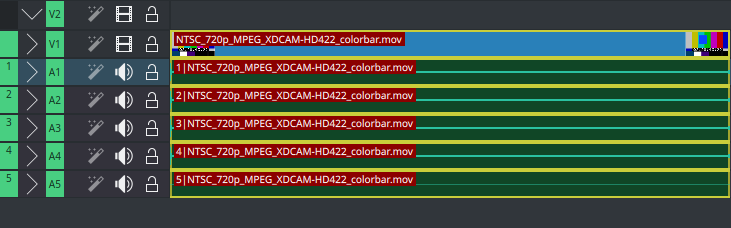
Zoom bars
Adjusting keyframes just got easier.
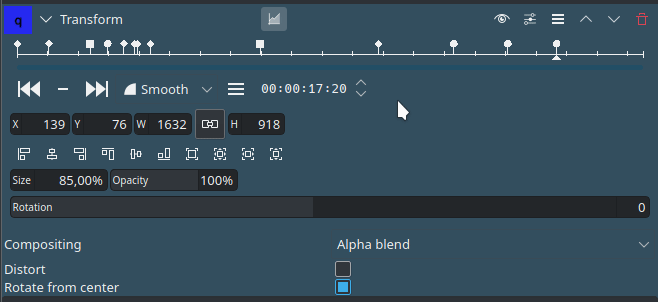
The Clip Monitor also received zoom bars. Also notice the interface improvements like seeking when dragging, new layout ruler, improved overlay sizes (fps, timecode, etc).
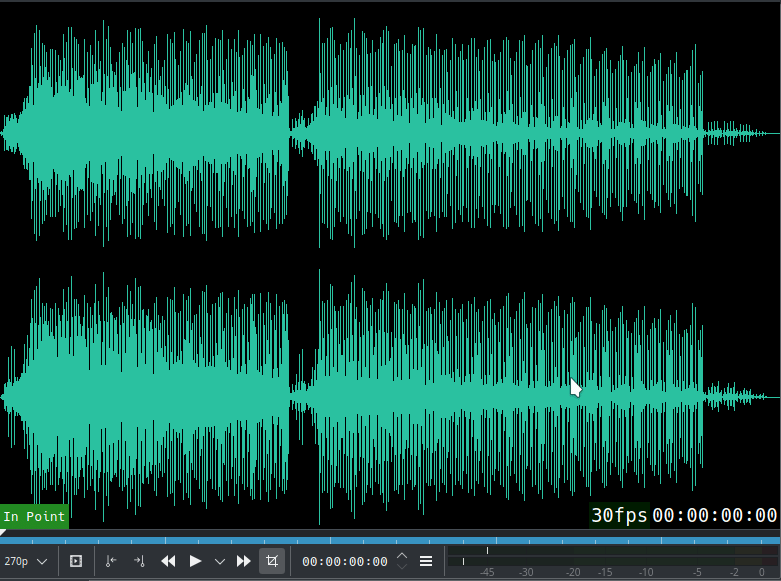
Cache management
A new cache management interface under settings allows you to maintain and control the size of your cached and proxied files as well as backup-ed data. You may also clean data older than a specified amount of months.
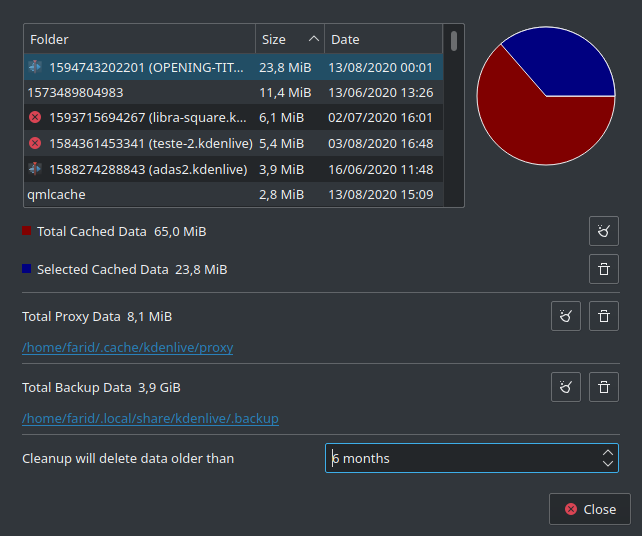
New shortcuts
- ‘ (Apostrophe) to set audio stream to target track.
- Shift + Alt as alternate shortcut to move single clip to another track.
- Alt + mouse Windows specific shortcut to change a grouped clip’s track (Alt+mouse).
- . + number to focus on Video tracks (i.e: . + 1 focus on video track 1)
- alt + number to focus on audio tracks (i.e: alt + 2 focus on audio track 2)
- ( snaps beginning of clip to cursor in the timeline
- ) snaps end of clip to cursor in the timeline
Miscellaneous improvements
- Project notes: allow creating markers from timestamps and assign timestamps to current bin clip.
- Added option to always display clip monitor audio thumbs below video instead of an overlay.
- Composite transitions with Lumas.
- Add a “Save Copy” action to save a project copy.
- Project bin improvements: Expand/collapse all bin folders with Shift+click, remember folder status (expanded/collapsed) on save, and many other fixes.
- Add clip length adjustment to speed dialog.
- Titler: add option to save title and add to project in in one pass (through the create button menu.
- Add proxy icon to clips in timeline.
- Increase monitor audio thumb resolution.
- Ability to change colors of audio thumbnails (Go to Settings > Configure > Colors).
- Renamed “Add Slideshow Clip” to “Add Image Sequence”.
- Clickable clip name on top of Clip Properties widget opens a file explorer to the clip’s location).
- Windows: use compatible methods when dropping a folder in bin.
See full list for more:
Full log
- Fix clip monitor zoom not reset when changing clip, and zone incorrect on zoom. Commit.
- Missing fix for FreeBSD in last commit (fix broken localization). Commit.
- Attempt to fix UI translations broken. Commit. See bug #424967
- Add xml for avfilter.equalizer audio eq. Commit.
- Reset layout should immediatly restore default layout. Commit.
- Fix having several geometry effects messing monitor overlay (like rotoscoping and transform). Commit.
- Only enforce Editing layout on first run. Commit.
- Ensure preview scaling is not lost when a monitor is stopped (like when switching monitors). Commit.
- Better default window size on first startup. Commit.
- Layout reset button will now restore deleted default layouts and reset selected one to default value. Commit.
- Ensure the “Editing” layout is loaded on first run. Commit.
- Update Audio, Editing and Color layouts. Commit.
- Add Effects layout. Commit.
- Don’t trigger any audio job if audio thumbnails are disabled. Commit.
- Don’t reprocess audio thumbs if already exists. Commit.
- Improve audiomixer layout. Commit.
- Fix audio thumbnail flickering on resize / move item. Commit.
- Fix some effects like fades not terminating correctly on image/color/title clips. Commit.
- Fix some warnings. Commit.
- Disable layout buttons focus so they don’t keep a highlighted border. Commit.
- Update shortcuts for set target track(ctrl+number) and set clip in/out (parenthesis). Commit.
- Correctly disable menubar layout if loading a layout > 5. Commit.
- Update AppImage dependency build scripts. Commit.
- Logging UI proposal. Commit.
- Change audio selection target shortcut to “Dot + 1-9” (. + 1) instead of Q + 1. Commit.
- Ensure clip audio thumbs are created when enabling the setting in timeline. Commit.
- Reversed clips: fix audio thumbnails incorrect and markers position. Commit.
- Fix bin clip sometimes incorrectly selected causing incorrect drag in timeline. Commit.
- Fix bin clip deletion removing grouped clips. Commit.
- Check layout button when activated through menu, fix layout saving. Commit.
- Fix saving layouts. When saving, propose the name of the currently active layout. Commit.
- Replace layouts toolbar with custom list on the right side of the menu bar. Commit.
- Display layout toolbar. Commit.
- Improve layouts management, allow reordering, add reset button to restore the default layouts. Commit.
- Fix activate track target shortcut always activating first stream. Commit.
- Don’t freeze if trying to play timeline and project monitor is hidden. Commit.
- Fix keyboard shortcuts display in actions tooltips (avoid update loop), add one for timeline target menu. Commit.
- Only check for minimum track height if it has changed. Commit.
- Reset track height to sane value on reset default values in settings dialog. Commit.
- Try harder to find ffmpeg path if not defined. Commit.
- Improve reloading of audio thumbs in some cases. Commit.
- Correctly refresh layout list if all were deleted. Commit.
- Update layout management: add 5 default layouts, allow renaming/deleting. Commit.
- Elide timeline markers instead of hiding them on lower zoom. Commit.
- Introduce new keyboard shortcuts:. Commit.
- Display track “Edit name” label when entering track header, not only when hovering the label zone. Commit.
- Fixuifiles. Commit.
- Cleanup ffmpeg command for audio thumb. Commit.
- Configurable colors for audio thumbnails. Commit.
- Rename “Split audio” to “Restore audio”. Related to #756. Commit.
- Fix crash on split audio/video. Commit.
- Cleanup qml, fix red track on insert. Commit.
- Ensure bin clip is selected before attempting to insert (fixes url dropped in timeline only insert video part). Commit.
- Get rid of buggy processing threads setting. Commit.
- Don’t allow embedding a project in itself. Commit.
- Ensure auto-saved file is newer than project before proposing to recover data. Commit. Fixes bug #424016
- Fix possible use after deletion. Commit.
- Use Windows compatible methods when dropping a folder in bin. Commit.
- When dragging a clip in insert mode, don’t allow leaving empty space in timeline. Commit.
- Restore seek in clip monitor on Shift + move mouse. Commit.
- Don’t show monitor overlay (fpt, timecode, …) in audio seek bar. Commit.
- Timeline: don’t allow moving a keyframe at same pos as another one. Commit.
- In insert mode, deleting a clip should perform an extract operation. Commit.
- Fix clip url not correctly updated when opening project with missing clips. Commit.
- When dropping a folder from a file manager to bin, don’t create folders that contain no valid clip. Commit.
- Expand/collapse all bin folders with Shift+click. Commit.
- Save folder status (expanded or not). Commit.
- Don’t try to archive color clips, prompting missing clip error. Commit.
- Fix disabling autorotate option, add it for images. Commit.
- Fix missing bin audio thumbs on project open, ensure we only store small audio thumbnail icons. Commit.
- Increase monitor audio thumb resolution, add monitor seek bar in clip monitor. Commit.
- Always use a dark background for monitor audio thumbs (fixes visibility on light color theme). Commit.
- Add visible handles to monitor zoom bar. Commit.
- Fix clip monitor image vertical offset on resize. Commit.
- Add option to display clip monitor audio thumbs below video instead of an overlay. Commit.
- Zoom bar: scroll with cursor position, various usability fixes. Commit.
- Increase on monitor audio thumbnail resolution for long clips. Commit.
- Add clip length adjustment to speed dialog. Commit.
- Change Slideshow Clip to Image Sequence. Commit.
- Set the VERSION at the cmake level. Commit.
- Seek in bin thumbnails on mouse hover, disabled by default (setting in Bin menu). Commit.
- Draw clip status (image clip, missing) in bin icon view too. Commit.
- Correctly update title templates list on each opening of title widget. Commit.
- Titler: add option to save title and add to project in in one pass (through the create button menu). Commit.
- Fix compilation. Commit.
- Clickable clip name on top of clip properties widget (opens a file explorer to the clip location). Commit.
- Fix freebsd compilation (2nd round). Commit.
- Attempt to fix freebsd compilation. Commit.
- Show full clip path in clip properties widget title. Commit.
- Substitute “Add Slideshow Clip” with “Add Image Sequence”. Commit.
- Add icons to new rows/columns layout. Commit.
- Fix cursor position on zoombar, always center zoom on current cursor position. Commit.
- Update src/dockareaorientationmanager.h, src/dockareaorientationmanager.cpp, src/kdenliveui.rc, src/mainwindow.cpp files. Commit.
- Layout Improvement: Use TopLeftCorner and BottomLeftCorner for LeftDockWidgetArea. Commit.
- Layout Improvement: Use TopRightCorner and BottomRightCorner for RightDockWidgetArea. Commit.
- Update dev docs on locale handling. Commit.
- Adjust drag button position when zoombar is displayed. Commit.
- Monitor zoombar: zoom audio thumbs too (audio thumb resolution is still bad on zoom), fix some regressions caused by zoombar. Commit.
- Monitor zoombar: don’t hide monitor audio thumb when active. Commit.
- Fix clip height not updated on track change in insert/overwrite modes. Commit.
- Fix stream number appearing in clip name of single stream clips. Commit.
- First version of monitor zoombar (activated by CTRL+Wheel on ruler). Commit.
- Fix drop in timeline from clip monitor possible crash and disappearing clip (if mouse released above track headers). Commit.
- Review remaining LC_NUMERIC occurrences. Commit.
- Remove LC_NUMERIC from mlt to load MLT XML correctly. Commit.
- Review remaining occurrences of QLocale. Commit.
- Remove more QLocale usages and validate others. Commit.
- WIP: Remove QLocales. Commit.
- Don’t draw splash screen progress bar when no progess. Commit.
- Fix crash on audiothumbnail missing source. Commit.
- Fix timeline zone out is 1 frame before expected position. Commit.
- Add luma mask option to composite transition. Commit.
- Cleanup & ensure clip monitor audio thumb is displayed even if timeline thumbnails is off. Commit.
- Fix spacer in overwrite mode, disable spacer in insert mode. Commit.
- Integrate stream effects with undo/redo. Commit.
- Decimal point: Treat all parameter types. Commit.
- Rename OpenTimelineIO import/export actions for clarity. Commit.
- Implement gain and normalize audio stream effects. Commit.
- Preliminary support for audio stream effects (only swap and copy channel working). Commit.
- Decimal separator: Fix window filter. Commit.
- Add action to restore current clip target tracks to default. Commit.
- Decimal separator: Replace time codes. Commit.
- Fix working on project with proxy only. Commit.
- When opening project with missing proxies, allow not rebuilding proxies. Commit.
- Fix decimal point for animated rect and resource. Commit.
- Fix crash in project settings caused by recent update to cache data management. Commit.
- Ensure we have a valid context before drawing keyframes. Commit.
- Don’t attempt activating a monitor if it is hidden. Commit. See bug #422849
- Fix insert of AV clips on video tracks with no audio mirror. Commit.
- Improve management of cached data, allow cleaning cache data older than x months. Commit.
- Ensure project clip backup url is correctly updated on replace clip. Commit.
- Fix downloaded render profiles not found on Windows. Commit.
- Fix use of deprecated KRun methods. Commit.
- Fix crash on disabled clip undo / redo insert. Commit.
- Fix other builds. Commit.
- Fix decimal point in filters. Commit.
- Cleaner monitor ticks in ruler. Commit.
- Fix lag caused by monitor ruler code when resizing the last clip of a long project. Commit.
- Add frames / seconds ticks to effect keyframe view. Commit.
- Replace decimal separator in keyframe parameters. Commit.
- Convert decimal separator in list type MLT properties. Commit.
- Do not convert decimal separator in time codes. Commit.
- Fix some decimal separator issues while upgrading. Commit.
- Mark splashscreen method as override. Commit.
- Remove deprecated locale related code. Commit.
- Switch to C locale after initialising MLT. Commit.
- WIP: Parameter types. Commit.
- Debug output improvements. Commit.
- Windows specific shortut to change a grouped clip’s track (Alt+mouse). Commit.
- Enforce rgb24 format for color clips (faster compositing and prevents colorspace conversion). Commit.
- Smaller icons in notes widget toolbar. Commit.
- Fix fuzzing build. Commit.
- Fix compile warnings. Commit.
- Switch subtitle filter to use av.filename parameter that is now better supported in MLT. Commit.
- Update Premiere shortcuts. Commit.
- Allow Shift+Alt as alternate shortcut to move single clip to another track. Commit.
- Fix crash on project open and possible guides loss on recovery. Commit.
- Check compiler before setting options. Commit.
- Project notes: allow creating markers from timestamps and assign timestamps to current bin clip. Commit. See bug #420843
- Project notes will now be inserted depending on the active monitor. If the Clip Monitor is active, inserting a project note will be relative to Bin clip, otherwise to timeline. Commit.
- Track headers cannot be made too small – keep buttons always visible. Commit.
- Save timeline status (shown/hidden) in layouts. Commit.
- Save layout in a specific file: $HOME/.config/kdenlive-layoutsrc. Commit.
- When resizing a geometry effect, like transform, keep item centered. Commit.
- Kdenlive: remove compile warnings. Commit.
- Ensure newly created folder is active so that added clips go in it. Commit.
- Make effect keyframe view follow cursor when zoomed. Commit.
- Fix razor timeline cursor broken. Commit.
- More reliable progress bar in splash screen. Commit.
- Fix freeze on start on some systems introduced in recent commit. Commit.
- Add progress bar to splash screen (wip). Commit.
- Fix possible crash dragging clip to timeline if video track had no mirror. Commit.
- Clip proxy: drop data and subtitle streams. Commit.
- Display project loading status on splash screen if opening a project at start. Commit.
- Fix possible crash when dragging recently inserted clip in timeline. Commit.
- Fix cannot paste clip from project containing more tracks. Commit.
- Various timeline preview fixes (resize clip did not invalidate, undo/redo sometimes restoring invalid chunks). Commit.
- Archive project: fix clip with speed effect url not updated, resulting in missing clip message. Commit. Fixes bug #422135
- Reset current project name if opening backup file fails to prevent erasing original. Commit.
- Fix typo & forgotten point, probably others there… Commit.
- Refine build instructions. Commit.
- Fix shortcuts in main menu. Commit.
- Fix crash when insert zone has no audio track. Commit.
- Keyframe view zoom bar: don’t allow invalid size (x > y). Commit.
- Ensure no double entries in generators menu. Commit.
- Fix sort order not correctly restored on open. Commit.
- Re-order menu entries, put project settings on bottom. Commit.
- Raise UI version number. Commit.
- Fix regression in previous commit (not all audio thumbs created). Commit.
- Fix possible crash on close (audio thumbnail job). Commit.
- Fix incorrect tracks count affecting audio stream dialog. Commit.
- Fix video stream disabled on profile change or reload clip. Commit.
- Add a “Save Copy…” action to save a project copy. Commit.
- Fix streams menu position. Commit.
- Define apostrophe as default shortcut for audio streams menu in timeline. Commit.
- Add action to popup the target stream menu (in menu Timeline > Tracks > Switch Target Track Audio Stream). Commit.
- Update org.kde.kdenlive.desktop to inherit correct window title and icon, instead of lowercase title and generic icon. Commit.
- Docs: How to describe class diagram. Commit.
- Docs: Describe branching model and release cycle, add links to KF5 and Qt5. Commit.
- Add arrow button in track targets to switch stream. Commit.
- Fix audio stream target name for stream > 9. Commit.
- Fix cannot switch audio target with 1 stream clips. Commit.
- Update bin sort menu when clicking in Bin headers. Commit.
- Fix insert sometimes not working and add status bar label to indicate timeline mode. Commit.
- Lift previous clip on insert drag. Commit.
- Fix insert drag affecting all tracks, and fix snapping on insert/overwrite drag. Commit.
- Fix drag overwrite broken for multi stream clips. Commit.
- Fix drop regression (in/out ignored). Commit.
- Fix only 1st stream dropped on audio only drag. Commit.
- Fix keyframe view imprecision on high zoom. Commit.
- Fix extra audio stream incorrectly inserted on drop. Commit.
- Fix clicking on guide not seeking to exact guide position. Commit.
- Hide message about too many audio streams if enough streams are disabled. Commit.
- Fix various issues with multistream clips:. Commit.
- Cleanup timeline drawing of track background & scrollbars. Commit.
- Fix timeline ruler incorrectly cut on small zoom. Commit.
- Integrate clip rating with undo/redo. Commit. Fixes bug #421552
- Fix dragging multistream clip using target tracks. Commit.
- Fix moving single clip in group on another track with meta. Commit.
- Fix possible startup crash. Commit.
- Remember project channels in audio mixer when no audio. Commit.
- Preliminary support for projects with 4/6 audio channels. Commit.
- In Bin, when selecting a clip with more audio streams than current project,. Commit.
- Add config option to enable all (default), first or first 2 audio streams in multi stream clip. Commit.
- Fix “merge all streams”. Commit.
- Fix monitor audio thumbnails for single stream clips. Commit.
- Fix crash when deselecting all audio streams. Commit.
- Some audio thumbnail optimizations. Commit.
- Improve timeline position on zoom. Commit.
- Use i18np(). Commit.
- Multi stream clips: drag all active streams in timeline. Commit.
- Locate clip: select file in file manager. Commit. Fixes bug #421365
- Multi stream clips: display all active streams thumbnails in clip monitor. Commit.
- Fix audio streams incorrectly handled in properties dialog on first insert. Commit.
- WIP: improved multistream audio workflow. Commit.
- Use i18np() instead of inplace implementation. Commit.
- Allow inserting several tracks in one step. Commit.
- Fix possible crash on subclip thumbnail creation. Commit.
- Small refactoring, extract CIE factors. Commit.
- Fix confusion in audio stream names/thumbnails. Commit.
- Improved audio workflow for multi stream clips. Commit.
- Update build.md breeze package needed on non kde desktops. Commit.
- Display stream name in clip monitor overlay when playing a multistream clip. Commit.
- Refresh clip properties panel when switching audio stream from monitor and reverse. Commit.
- WIP: add audio stream selection menu to clip monitor. Commit.
- Add new option to merge all audio streams when using multi stream clip. Commit.
- Implement timecode parsing when pasting text in Project notes. Commit. See bug #420843
- Update build instructions and add Ubuntu 20.04. Commit.
- Titler: Remember to show background. Commit.
- Fix glitch in bin item selection, causing some actions to be disabled. Commit. Fixes bug #420628
- Show clip speed before name so it’s visible when changing speed of a clip with long name. Commit.
- Add ProRes profiles to transcoding. Commit.
- Don’t use drop frame timecode for 23.98. Commit. See bug #420580
- Updated icon for find clip. Commit.
- Add short architecture overview. Commit.
- Build instructions: build-dep and local installation. Commit.
- How to build Kdenlive with dependencies. Commit.
- Fix OTIO imports (no kdenlive:id property). Commit.
- Fix tests. Commit.
- Fix missing parameter in group move causing possible freeze/crash on group move. Commit.
- Minor change of proxy icon color. Commit.
- Correctly update timeline proxy status. Commit.
- Add proxy icon to clips in timeline. Commit.
- Update git master appdata version. Commit.
- Fix freeze when changing bin selection. Commit. Fixes bug #419604
- Improve track default height / header width. Commit.
- Fix crash on folder import. Commit.
- Fix compile with -Werror=missing-include-dirs. Commit.
- Port deprecated method. Commit.
- Add insert zone to timeline monitor in menu. Commit.
- Fix opening relative paths from the command line. Commit.
- Cut all clips at timeline position using ctrl+shift+r. Commit.
- Add shortcut scheme support to build. Commit.
- Improve the curves effect layout. Commit.
- Delete key triggers Delete Script button. Commit.
- Improve track action descriptions. Commit.
- Explain user if import/export is not available. Commit.
- Improve timeline AppImage font. Commit.
- Fix crash on zone undo. Commit.
- Update edit zone text. Commit.
- Add menu item in timeline to change audio thumbnail format. Commit.
- Larger monitor overlay timecode / fps. Commit.
- Add more profiles. Commit.
- Fix crash on disabled clip undo / redo insert. Commit.
- Cleaner monitor ticks in ruler. Commit.
- Fix lag caused by monitor ruler code when resizing the last clip of a long project. Commit.
- Fix all icons failing to load. Commit.
- Switch subtitle filter to use av.filename parameter that is now better supported in MLT. Commit.
- Correctly initialize timeline snapping. Commit.
- Fix loop clip always disabled. Commit.
- Fix moving single clip in group on another track with meta. Commit.
- Fix crash on project open and possible guides loss on recovery. Commit.
- When resizing a geometry effect, like transform, keep item centered. Commit.
- Ensure newly created folder is active so that added clips go in it. Commit.
- Make effect keyframe view follow cursor when zoomed. Commit.
- Clip proxy: drop data and subtitle streams. Commit.
- Fix cannot paste clip from project containing more tracks. Commit.
- Various timeline preview fixes (resize clip did not invalidate, undo/redo sometimes restoring invalid chunks). Commit.
- Archive project: fix clip with speed effect url not updated, resulting in missing clip message. Commit. Fixes bug #422135
- Reset current project name if opening backup file fails to prevent erasing original. Commit.
- Keyframe view zoom bar: don’t allow invalid size (x > y). Commit.
- Ensure no double entries in generators menu. Commit.
- Fix sort order not correctly restored on open. Commit.
- Update bin sort menu when clicking in Bin headers. Commit.
- Fix set audio reference incorrectly disabled on AV grouped clips. Commit. Fixes bug #421669
- Fix keyframe view imprecision on high zoom. Commit.
- Fix clicking on guide not seeking to exact guide position. Commit.
- Fix timeline ruler incorrectly cut on small zoom. Commit.
- Fix crash on extract clip with shortcut. Commit.
- Ensure we start with the correct fps when default profile is not 25 fps. Commit. See bug #420580
- Improve timeline position on zoom. Commit.
- Locate clip: select file in file manager. Commit. Fixes bug #421365
- Fix drop in timeline from clip monitor possible crash and disappearing clip (if mouse released above track headers). Commit.
- Fix working on project with proxy only. Commit.
- Ensure we have a valid context before drawing keyframes. Commit.
- Don’t attempt activating a monitor if it is hidden. Commit. See bug #422849