Usually the point releases are for bugfixes but Kdenlive 20.08.2 comes with a set of changes worthy of a major release. Besides some memory leak fixes and usability improvements this versions brings back the automatic scene split feature, adds for the Linux version experimental GPU rendering profiles for rendering, proxy creation and timeline preview rendering (Windows will follow at a later stage) and a new crop effect. Other noteworthy changes are better handling of projects with missing clips, improved project loading and fixes incorrect volume meters in audio mixer. The Windows version gets 45 new audio LADSPA effects (CMT) and 3 video frei0r effects (Cairo).
But the best thing really is that this release has many commits from new contributors. Come join the effort in making the best FLOSS video editor in the world. 🙂
Automatic Scene Split
The Automatic scene split features allows you to detect different scenes of your clip and either split them into subclips or add markers to it. You can access this feature by right clicking on a clip in the project bin then go to clip jobs
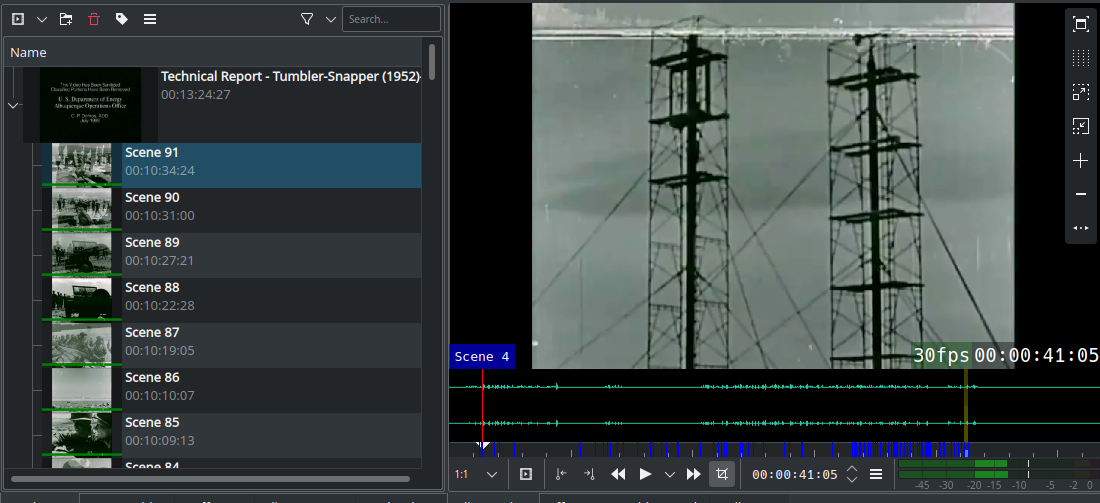
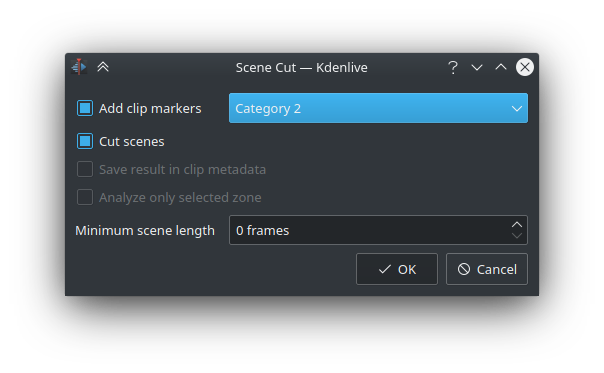
Crop By Padding Filter
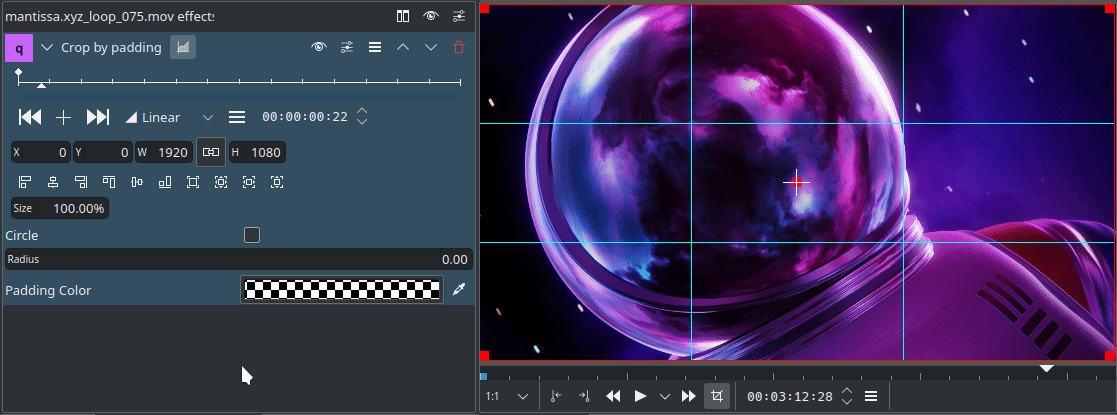
Full Log
- Add xml for qtcrop filter. Commit.
- Fix freeze on memory usage loading invalid clips. Commit.
- Fix track insertion in mixed view mode. Commit. See bug #403443
- Fix track order in mixed track view. Commit.
- Fix compilation. Commit.
- Fix monitor preview messing monitor zoom. Commit.
- Restore toolbars in default editing layout. Commit.
- Fix saving lift/gamma/gain effect results in broken ui. Commit.
- Fix PreviewJob memory leak. Commit.
- Fix deprecated install location. Commit.
- Fix audio mixer track effects applied twice when reopening project, leading to incorrect volume. Commit.
- Fix mem leak when another process was writing a clip that is included in a project. Commit.
- Fixed automatic scene split (bug #421772). Commit.
- On project opening, fix detection of proxied clips with missing source and proxy. Commit.
- Fix incorrect hash check causing incorrect reload dialog on project opening. Commit.
- Fix corrupted slowmotion clips on document opening. Commit.
- Fix speed change effect lost when opening project with missing clip, and broken handling of missing proxied clips with speed effect. Commit.
- Ensure we check file hash on every project opening to ensure clips have not changed and an incorrect hash is not stored. Commit.
- Add missing “=” symbol in GPU profile. Commit.
- Add GPU profiles provided by Constantin Aanicai. https://kdenlive.org/en/2020/08/kdenlive-20-08-is-out/#comment-5089. Commit.
- [Experimental] Added GPU profiles for rendering proxies and timeline preview … Commit.
- Fix crash on some projects opening. Commit. Fixes bug #409477
- Fix compilation. Commit.
- Fix cut/resize audio clip invalidating timeline preview. Commit.
- Remove test stuff. Commit.
- Delay locale reset to allow correct ui translation. Commit.
- Attempt to mimic Shotcut’s locale handling. Commit.
- Ensure default layout names are translatable. Commit.
- Fix clicking on clip marker label moving timeline cursor to approximate position. Commit.
- Use another ref on the producer when saving project (might help in case another operation is performed on the producer). Commit.
- Add corruption check before creating backup file. Commit.
