The first minor release of the 20.12 series is out with a huge batch of fixes and usability improvements.
Effects
- The ability to select and move multiple keyframes by SHIFT + click drag.
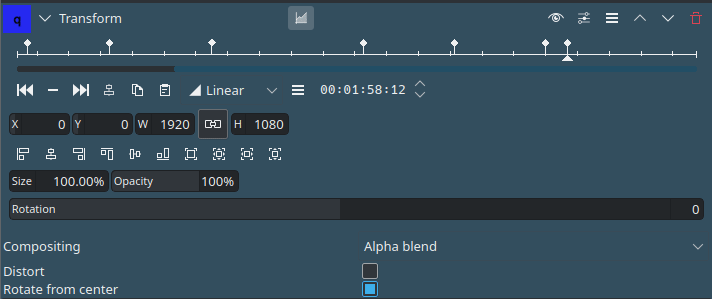
- Select multiple keyframes with CTRL+ click.
- Add option to move selected keyframe to current cursor position.
- Added a duplicate keyframes button.
- Zoom on keyframes with CTRL + wheel.
- Add option to delete all effects in selected clip(s).
- Fix track effects applying only on first playlist.
Subtitling
Added ability to hide and lock subtitles.
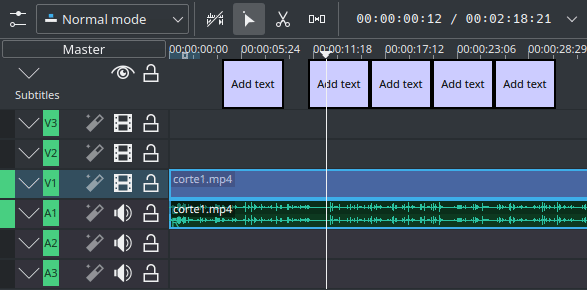
Other hightlights
- Added undo/redo when setting in and out points.
- Automatically update title clip name when we edit a duplicate title.
- Appearance improvements to compositions and clips.
- Added unused clip filter to the project bin.
- Added option in the timeline settings to not pause playback while seeking.
- Moved the timeline tooltips to the status bar.
Full log
- Fix crash on copy subtitle (not implemented yet). Commit.
- Ensure jobs for timeline clips/tracks are properly canceled when the clip/track is deleted, fix crash on audio align deleted clip. Commit.
- Fix crash if the clip of an audio align job is deleted during calculations. Commit.
- Fix possible crash dragging clip in timeline from a file manager. Commit.
- Various display adjustments for compositions and clips. Commit.
- Reset config should also delete xmlui config file. Commit.
- Fix disabling proxy loses some clip properties. Commit.
- Fix tests. Commit.
- Fix some regressions in keyframe move. Commit.
- Undo/redo on clip monitor set in/out point. Commit.
- Don’t snap on subtitles when track is hidden. Commit.
- Add option to delete all effects in selected clip/s. Commit.
- Fix some more xml parameters by Eugen Mohr. Commit.
- Fix crash when all audio streams of a clip were disabled. Commit. Fixes bug #429997
- Fix some broken effects descriptions, spotted by Eugen Mohr. Commit.
- Reduce latency on forwards/backwards play. Commit.
- Fix the integer value of effect parameter’s checkbox. Fixes #880. Commit.
- Fix various typos spotted by Kunda Ki. Commit.
- Automatically update title clip name when we edit a duplicate title. Commit.
- Add option to not pause the playback while seeking. Commit.
- Fix some crashes with locked subtitle track. Commit.
- Fix qml deprecation warning. Commit.
- Fix track effects applying only on first playlist. Commit.
- Fix timeline vertical scrolling too fast. Commit.
- Fix clip move incorrectly rejected. Commit.
- Fix regression with crash in effect stack. Commit.
- Add preliminary support to copy a keyframe param value to other selected keyframes. Commit.
- Move timeline tooltips in statusbar. Commit.
- Add normalizers to MLT thumbcreator, fixing Kdeinit crash. Commit. See bug #430122
- Effectstack: Add duplicate keyframe(s) button. Commit.
- Effectstack: select multiple keyframes by shift-click + drag (like in timeline). Commit.
- Improve grabbing of keyframes in effect stack. Commit.
- Initial implementation of grouped keyframe operation (move/delete). Select multiple keyframes with CTRL+click. Commit.
- When calculating a folder hash (to find a missing slideshow), take into accound the file hash of 2 files inside the folder. Commit.
- Ensure subtitle track buttons are hidden when the track is hidden. Commit.
- Fix project profile creation dialog not updating properties on profile selection. Commit.
- Don’t change Bin horizontal scrolling when focusing an item. Commit.
- Fix composition unselected on move. Commit.
- Fix unwanted keyframe move on keyframe widget seek. Commit.
- Don’t snap on subtitles when locked. Commit.
- Show/lock subtitle track now correctly uses undo/redo. Commit.
- Restor subtitle track state (hidden/locked) on project opening. Commit.
- Fix qmlt typo. Commit.
- Fix color picker offset, live preview of picked color in the button. Commit.
- Implement subtitle track lock. Commit.
- Add hide and lock (in progress) of subtitle track. Commit.
- Zoom effect keyframe on CTRL + wheel, add option to move selected keyframe to current cursor position. Commit.
- Add “unused clip” filter in Project Bin. Commit. Fixes bug #430035
- Another small fix for image sequence on project opening. Commit.
