Kdenlive 21.08 is out with an upgraded engine, bug fixes and many interface and usability improvements. Although the highlights are mostly under the hood we managed to add some nifty new features as well. This version now requires MLT7, which comes with a new time remapping feature and a more stable and concise code base. (MLT7 sets the foundation for long awaited features like GPU processing, multicore support and improved color management to name a few, all expected in MLT8.)
IMPORTANT
The Automask effect has been removed in MLT7 (along with many other legacy and buggy modules) but it will eventually be replaced with more powerful OpenCV tools. The Region module is also removed and it has been replaced with a new Effect Masking feature. Taking the opportunity of these changes we have also cleaned up the code base and removed old and unmaintained tools like the DVD Wizard (yes, some people still used it) and the Preview Compositing mode.
We do not recommend to open old projects with Kdenlive 21.08 due to the aforementioned changes.
Performance
We continue with every release to improve performance and with this version the Jobs Processing code has been completely refactored fixing an interface lag/freeze when importing hundreds of files and hundreds of gigabytes at once. Also panning through the timeline has a more fluid and smoother experience due to recent changes.
Time Remapping (Speed Ramps)
The new Time Remap feature allows to keyframe the speed of a clip.
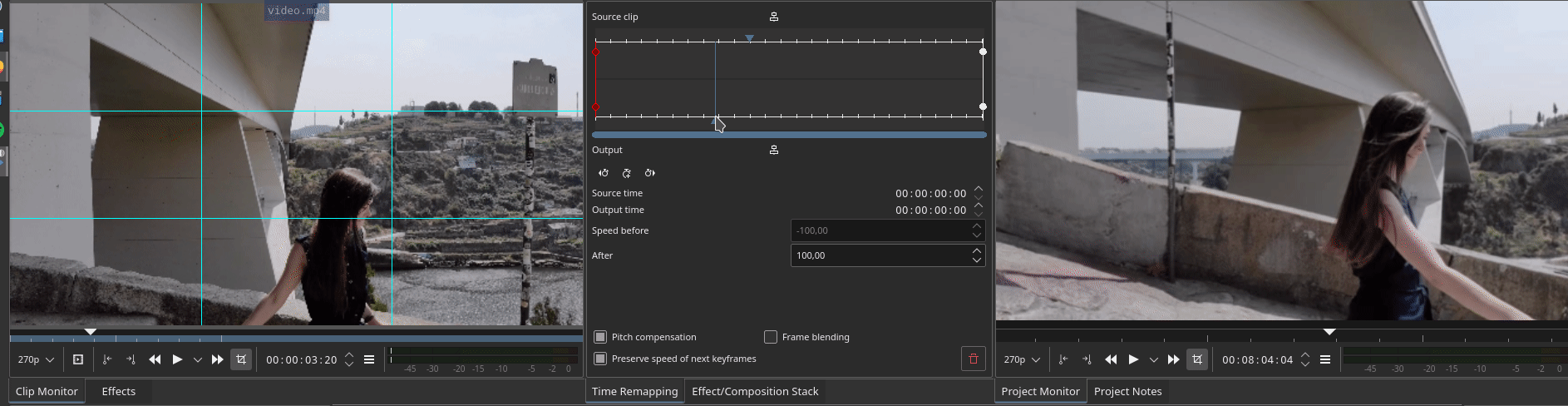
Masking Effects
You may now apply effects to only affect specific regions of a clip by using masks. Do note that this is only the initial implementation so expect an improved workflow in the coming releases. For now the process involves 3 steps:
- Add one of the 3 available masks: Shape alpha (mask), Rotoscoping (mask) or Alpha shapes (mask).
- Add an effect (or effects) to be applied to the masked region.
- Add Mask Apply to activate the mask to the effects in step 2.
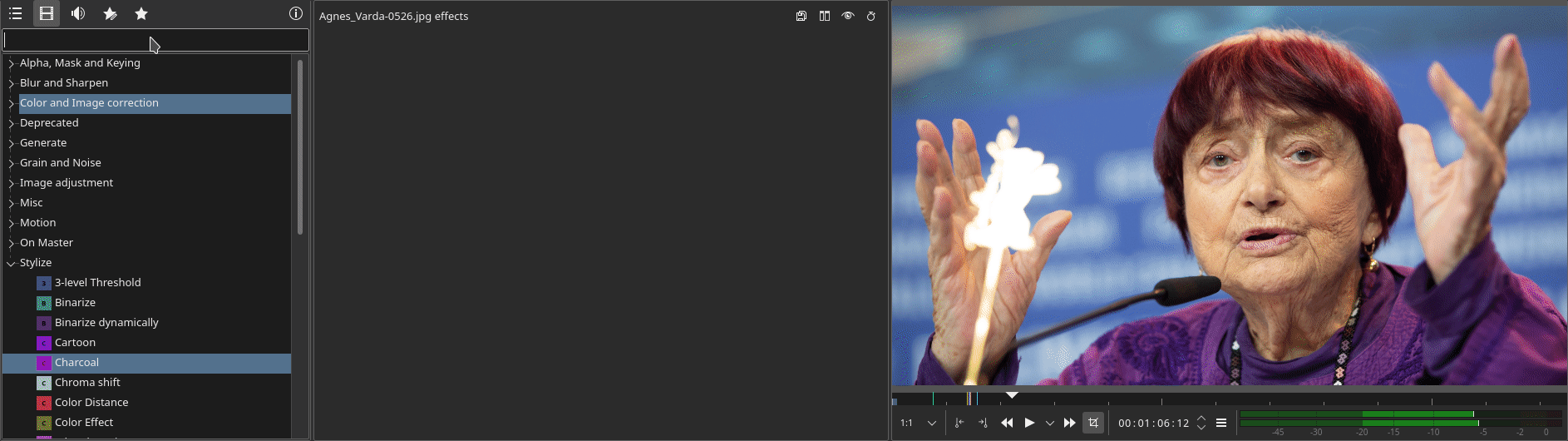
You may apply more than one mask per clip by following the same 3 step process.
Interface and Usability Improvements
Move Guides with Spacer Tool
Easily moves Guides along with clips using the Spacer Tool by using the new Guides Locked option.

Raise widgets with shortcuts
Added ability to assign shortcuts to raise dock widgets.

Shortcuts for keyframe functions
Added ability to assign shortcuts to 3 keyframe functions: Add/Remove Keyframe, Go to next keyframe and Go to previous keyframe.
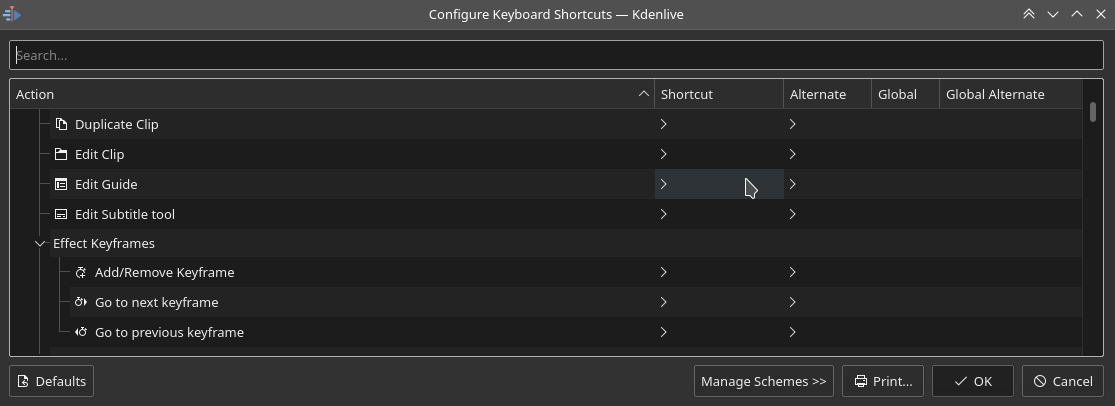
Same track transitions improvements
Added additional options to the same track transitions: Duration, Reverse and Alignment.

Command Bar
The command bar allows to easily search for any action in Kdenlive like changing themes, adding effects, opening files and more. It can be accessed with the shortcut: Ctrl + Alt + i. (This feature requires KDE Frameworks lib version 5.83)
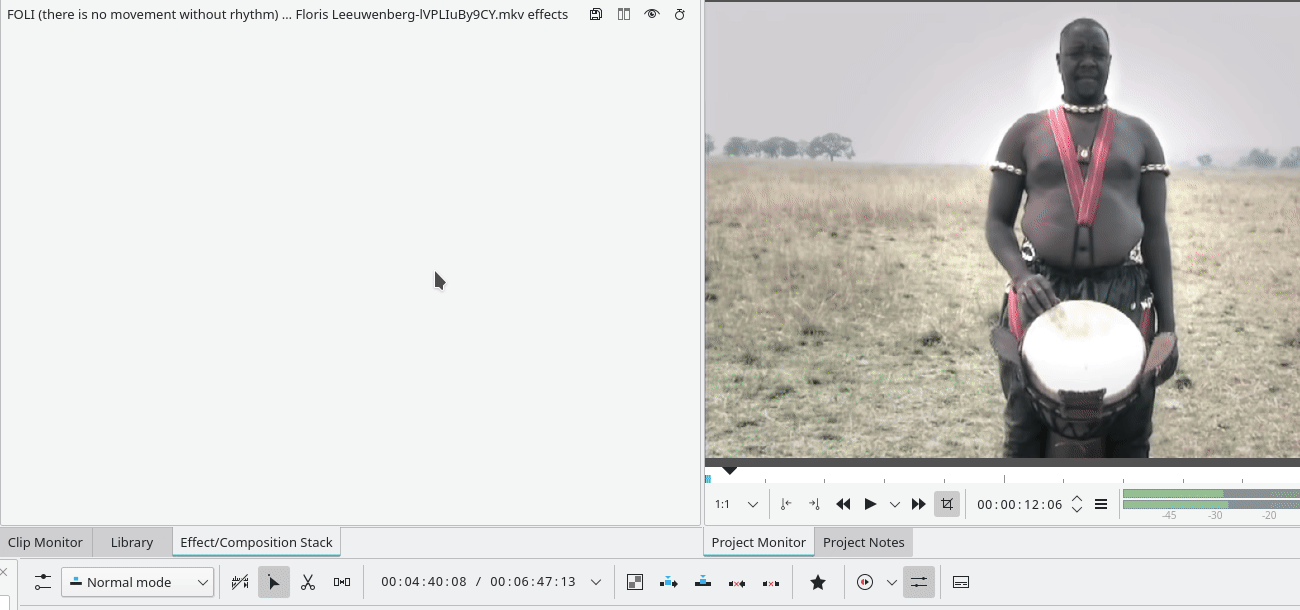
Copy value at cursor position to clipboard
In addition to the Copy Keyframes to clipboard, the new Copy value at cursor position to clipboard option allows to copy only the current value to a single keyframe.
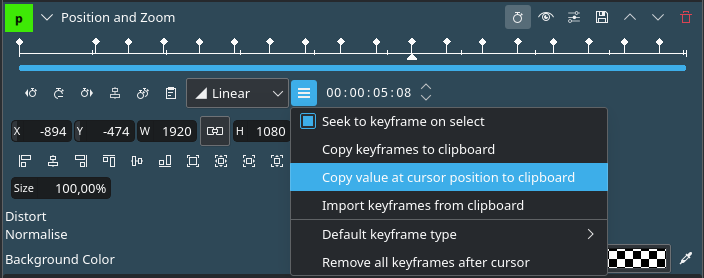
New mapping modes and options when importing tracked data
Inverted Position and Offset Position are two new mapping modes for importing data from the motion tracker. Inverted position behaves like the current Position function but inverts the imported x and y values. Offset Position can be used for footage stabilization since it imports the difference between the first keyframe position (reference point) and the current keyframe position. Also new mapping locations were added: Top left, Center, Bottom right.
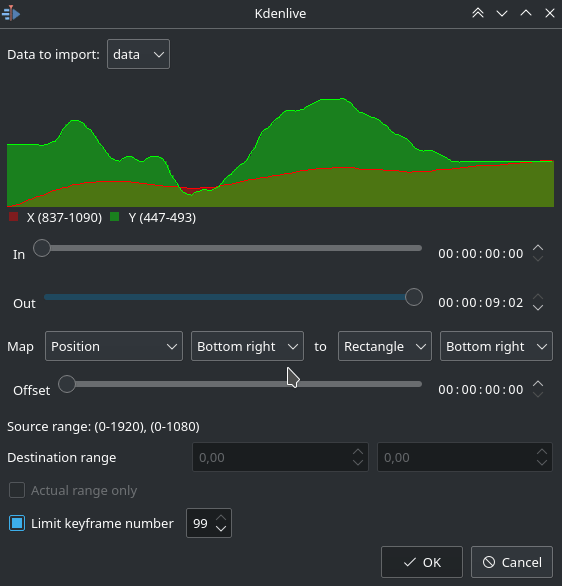
Rename guides from monitor
Clicking on a guide in the Project monitors allows to easily rename it.
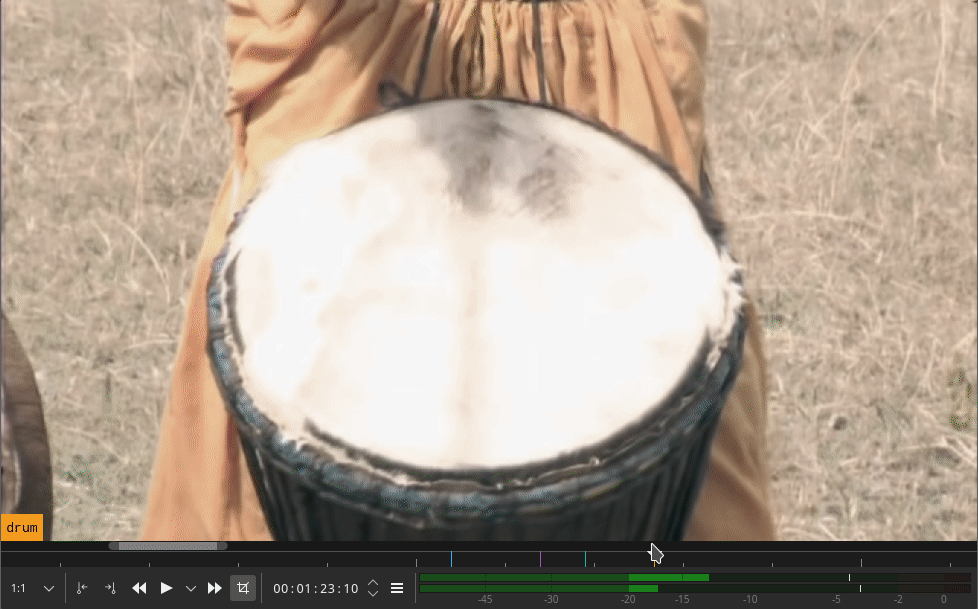
Other fixes
- Titler: When editing a title clip there is a new Add as new title option.
- Add option to go to start if playback started on timeline end
- Fix audio thumbs for multistream clips
- Show markers thumbnails on hover in clip monitor
Full log
- Fix timeline preview broken in recent change. Commit.
- Frei0r.alphaspot: Implement copy position to mlt_rect effects. Commit.
- Add monitor scene for frei0r.alphaspot. Commit.
- Make more effects work with mask_start: rotoscoping, shape. Commit.
- Add dependencies and category for mask_start and mask_apply. Commit.
- Add dependency system for assets to depend on other assets. Commit.
- Don’t allow deleting items when a spacer move operation is running. Commit. Fixes bug #408434
- Correctly select a clip in clip monitor after it is added to project. Commit.
- Color picker: correctly disable clip effect when trying to pick a color from the screen. Commit.
- Fix crash moving clip with speed effect and mix. Commit. Fixes bug #433579
- Fix crash on project with channels != 2 and track muting. Commit. See bug #439837
- Fix compilation warning. Commit.
- Add xml for filter masks. Commit.
- Remove track “preview” compositing that is deprecated. Commit.
- Time remap: fix blend mode set to on by default, ensure the last keyframe is at length+1 to avoid preview scaling artifacts. Commit.
- Fix preview scaling switches monitor focus to clip monitor. Commit.
- Fix timeremap requesting invalid clip index (producer is not inserted in a track at that point). Commit.
- Fix muting audio track broken with mixes. Commit. See bug #440019
- Fix crash on render/save when subtitle track was last active track. Commit. See bug #439355
- Fix detection of MLT on Windows. Commit.
- Fix crash on closing project with subtitles. Commit.
- Fix some warnings. Commit.
- Fix tab order in Kdenlive Settings misc dialog. Commit.
- Fix timeremap crash on undo/redo. Commit.
- Fix geometry param (like tracker) not restoring value after save. Commit.
- Restore timeremap keyframes on effect deletion undo. Commit.
- Fix motion tracker effect broken for timeline cut clips. Commit.
- Fix timeremap widget not enabled in some cases. Commit.
- Ensure markers are properly sorted in Clip Properties dialog, enable F2 rename. Commit.
- Fix position and zoom effect and affine composition broken with switch to MLT7. Commit.
- Fix audio thumbs missing on clip reload (like when changing autorotate value). Commit.
- Move remap marker before clip name, fix qml warning. Commit.
- TImeline guides: add delimiter and highlight active one. Commit.
- Disable time remap for color or image clips and clips with speed effect. Commit.
- Various fixes for timeremap. Commit.
- Timeremap: don’t seek on drag start (caused delay), add snap to start/end of clip. Commit.
- Fix timeremap keyframe grab zone. Commit.
- Removing a remap effect now restores input duration. Commit.
- Fix mix direction lost on save / change track, fix clip offset on vertical move while deleting start mix. Commit.
- Fix timeremap undo/redo to resize clip in one pass. Commit.
- Small update for timeremap ui. Commit.
- Use KDE_INSTALL_QTQCHDIR to install QCH documentation. Commit.
- Fix various mix move issue and tests. Commit.
- Fix various time remap display glitches, only resize timeline clip on mouse release. Commit.
- Make time remap a checkable option in the context menu so it can easily be removed. Commit.
- Fix crash on mix group move, fix mix sometimes refusing to be created. Commit.
- Time remap: display negative speed where it makes sense. Commit.
- Fix possible crashes in timeremap. Commit.
- Time remap: fix expanding clip creating extra keyframes. Commit.
- Fix another grouped mix move crash. Commit.
- Fix crash on grouped mix deletion. Commit.
- Properly set default label for guides. Commit.
- Fix various timeremap inconsistencies. Commit.
- Various timeremap UI and workflow fixes. Commit.
- Fix various mix move issues. Commit.
- Show edit dialog on guide creation via “Add/Remove Guide”. Commit.
- Fix: always enable marker actions to make them usable in clip monitor. Commit.
- Fix cannot move grouped clips with mix. Commit.
- Drop custom combobox stylesheet causing unreadable text. Thanks to Martin Sandsmark for the hint. Commit. Fixes bug #428755
- Revert “Fix clips with mix cannot be move onto another track.”. Commit.
- Fix clips with mix cannot be move onto another track. Commit.
- Remove seek checkboxes in timeremap, add button to center keyframe at cursor position. Commit.
- Don’t stop preview render when editing outside of the preview zone. Commit.
- Fix reverse wipes. Commit.
- Mix alignment: remember and adjust resize accordingly. Commit.
- Hide composition list on audio mix. Commit.
- Fix crash dragging multiple audio streams clip in timeline with locked tracks. Commit. Fixes bug #439849
- Expose mix duration and align buttons. Commit.
- Fix crash on multiple items deletion. Commit.
- Timeremap: expose frame blending param. Commit.
- Time remap: fix keyframe timecode editing, add pitch correction. Commit.
- Upgrade document version and fix wipe params for MLT 7 when opening older project file. Commit.
- Fix crash on remap clip selection, add button to delete remap effect. Commit.
- Timeremap: make it work with clip not starting at 0 and adjust view on clip resize. Commit.
- Fix moving clip group before another clip broken. Commit.
- Time remap: fix monitor focus and seeking issues. Commit.
- Remap: fix editing “speed before” broke, correctly clear remap widget on clip deletion. Commit.
- Get rid of translucent timeline cursor on high zoom levels, minor optimizations. Commit.
- Check for duplicates on add clip. Commit.
- MLT7 dropped luma files, they are now generated on the fly, so adjust to this new behavior (still have to find a way to generate thumbnails). Commit.
- Fix crash dropping clip in timeline. Commit.
- Time remap: allow making clip longer, various fixes. Commit.
- Fix remap zoombar. Commit.
- More fixes for time remap ui. Commit.
- Cleaner remap ui. Commit.
- Some progress in remap keyframe view. Commit.
- Some progress in remap keyframe widget (WIP). Commit.
- Add action to focus active monitor timecode (default shortcut is ‘=’). Commit.
- Fix slide composition with MLT7 (geometry deprecated). Commit.
- Adapt wipe to MLT 7 changes, might require code to make previous projects compatible. Commit.
- Add 21.04.3 release notes to appdata. Commit.
- Time remap: seek clip and project monitor for better adjustment, mark remaped timeline clips with a red square. Commit.
- Fix typo. Commit.
- First version of timeline clip time remapping. To test, select time remap from timeline context menu and “time remapping” widget to manage keyframes. Commit.
- Dynamically update max number of concurrent proxy/transcode jobs, don’t show error message on job abort. Commit. Fixes bug #432365
- Fix freeze on loading clip with unknown duration. Commit.
- Correctly display info on error with jobs, fix stablize add clip checkbox not working. Commit. Fixes bug #436805
- Fix various cut task issues. Commit.
- Fix titler background not correctly updated in some cases. Commit.
- Fix tests. Commit.
- Update aom. Commit.
- Reimplement delete unused clips (from hard disk). Commit.
- Enable “save temporary files next to project file” for new projects too. Commit.
- Fix crash closing project with a mix on a clip with keyframable effect. Commit.
- Add option to save temporary data in same folder as the project file. Commit.
- Fix speech to text after recent VOSK api change. Commit.
- Keyframes widget: add option to copy values at cursor pos to clipboard. Commit. Fixes bug #439284
- Import keyframes dialog: simplify UI on import of a single keyframe. Commit. See bug #439284
- Import keyframes dialog: add two new modes offset and inverted position. Commit.
- Import keyframes dialog: make position alignment more customizable. Commit. Fixes bug #426316
- Improve default options of the keyframe import dialog. Commit.
- Update build instructions for mlt with opencv. Commit.
- Update mlt build instructions to cmake. Commit.
- Start up check: mlt’s xml module is required. Commit.
- Add missing space beetween type and var name. Commit.
- Scene split job: Bring back to UI entry after mlt7 switch, cleanup files. Commit.
- Add aac mimetype. Commit.
- Switch to mlt7. Commit.
- First draft saving timeremap to playlist. Commit.
- Time remap: fix crash on go to previous keyframe, make use of undo/redo for keyframe changes. Commit.
- Minor remap fixes. Commit.
- First proof of concept ui for time remap. Commit.
- Fix various typos. Commit.
- Add webp mime type to clip creation dialog. Commit.
- Fix install. Commit.
- Initial implementation of a time remap widget (not working yet). Commit.
- Fix startup crash on Wayland, thanks to login.kde@unrelenting.technology. Commit. Fixes bug #431505
- Add release description for 21.04.2 to appdata. Commit.
- Fix typo. Commit.
- Cleanup font setting for qml timeline. Commit.
- Appimage: add tap-plugins, fix ladspa. Commit.
- Resolved Bug 436895 – “Rotoscoping not working right”. Commit.
- Fix qml anchoring warning in mix. Commit.
- Mix: Fix first clip out not correctly reset on second clip deletion. Commit.
- Fix right clip of a mix cannot be moved backwards. Commit.
- Fix crash on exit when a mix is selected. Commit.
- Make previous/next/add keyframe shortcuts work on compositions and mixes. Commit.
- Proper implementation of go to next/previous and add keyframe shortcuts. Commit.
- Allow assigning shortcuts to go to next/previous keyframes and add/remove keyframes in effect stack. Commit.
- Fix color clip thumbnail incorrect after changing a clip’s color. Commit.
- Correctly update missing fonts to avoid repetitive warning on project opening. Commit.
- Show speed in status bar on resize. Commit.
- CLeanup and fix some composition resize & move issues. Commit.
- Hopefully proper patch to solve “white” rendering issues. Commit.
- Fix license abbreviation (patch by JungHee Lee). Commit.
- Update appimage ogg. Commit.
- Don’t reset locale for external call of melt renderer (fixes white image rendering). Commit.
- Fix various spacer issues. Commit.
- Update src/kdenlivesettings.kcfg. Commit.
- Update src/ui/configsdl_ui.ui. Commit.
- Update src/monitor/glwidget.cpp. Commit.
- Improve proxy testing widget. Commit.
- Add widget to compare proxy profiles (speed and file size). Commit.
- Audio cut task: detect incompatible encoders to prevent losing audio or video on stream copy attempt. Commit.
- No need to load bin thumbnails twice. Commit.
- Add 21.04.1 release information to the appdata. Commit.
- Fix clip thumbs disappearing on timeline resize. Commit.
- Fix audio thumbs blurry on track height change. Commit.
- Fix timeline thumbnails not saved with project. Commit.
- Scene split: allow selecting markers category and create subclips. Commit.
- Some progress on ui scene cut task. Commit.
- Fix crash on add clip introduced in last commit. Commit.
- Restore audio normalise feature in track thumbnail. Commit.
- First version (not all features reimplemented) of the scene split task using ffmpeg’s filter. Commit.
- Various fixes for spacer moving guides. Commit.
- Restore profile check feature on add clip. Commit.
- Show markers thumbnails on hover in clip monitor. Commit.
- Fix project clips disappearing on proxy creation. Commit.
- Spacer tool should not allow moving items before another clip. Commit.
- Add option to save as existing title as new item from withing titler. Commit.
- Add action to raise Dock Widgets (e.g. with a shortcut). Commit.
- Add short instruction for how to build flatpak version. Commit.
- Fix thumbnails for audio clips in bin. Commit.
- Fix crash on closing project with keyframable track effect. Commit.
- Fix clip speed job creating 1 frame clip. Commit.
- Remove DVD Wizard. Commit. Fixes bug #403128. Fixes bug #403405. Fixes bug #413567. Fixes bug #406042. Fixes bug #407242. Fixes bug #420319. Fixes bug #390431. Fixes bug #377829. Fixes bug #420428
- Delete remaining jobmanager stuff. Commit.
- Port remaining cache and cut jobs to tasks, start removal of jobmanager. Commit.
- Fix subclip thumbs, port stabilize and speed jobs to new task framework. Commit.
- Further fixes for guide moving on spacer operations. Commit.
- Fix guides are sometimes not moved even if they are unlocked. Commit.
- Flatpak: fix ladspa envvar. Commit.
- Appimage: Add FCITX support. Commit.
- Appimage: update ext_boost url. Commit.
- Fix audio thumbs for multistream clips. Commit.
- Make number of concurrent proxy/transcode jobs configurable. Commit.
- Fixes and improvements for clips load / audio thumb jobs. Commit.
- Titler: increase max font size from 1000 to 10000. Commit.
- Add option to lock/unlock guides. Unlocked guides will move along when using spacer tool or adding/removing space. Commit.
- Fix tests. Commit.
- Fix proxied clip cannot be dragged from monitor to timeline. Commit.
- Fix incorrect speed cycling with j/l keys. Commit.
- Ensure render widget is displayed again after being minimized. Commit.
- Fix playback speed not reset on pause. Commit.
- Fix spacer tool not workin on single clips (without groups). Commit.
- Convert transcoding to new taskmanager. Commit.
- Fix forgotten mutex unlock. Commit.
- More progress on jobmanager rewrite, port proxy task. Commit.
- Start proper replacement for JobManager. Commit.
- Start deprecating loadjob in favor of QRunnable cliploadtask. Commit.
- [flatpak] Add mfx-dispatch for improved hwaccel support. Commit.
- Mlt7: Remove autotrack_rectangle (motion_est) further cleanup. Commit.
- Mlt7: Remove autotrack_rectangle (motion_est). Commit.
- Initial commit to transition from jobmanager’s QtConcurrent model to more flexible and simpler QRunnable. Commit.
- Add patch for KF solid 5.81. Commit.
- Appimage: update kf5 to 5.81. Commit.
- Nightly flatpak: fix libdvdread url. Commit.
- Appimage: mlt7 fix find melt. Commit.
- Appimage: switch to mlt7. Commit.
- Nightly flapak: fix typo. Commit.
- Remove unnecessary exiv2 patch. Commit.
- Mlt7: fix automated mlt detection. Commit.
- Ensure grouped clip effect stack is displayed when selecting through keyboard. Commit.
- When dropping an effect on an AV group, apply effect on correct part even if audio effect is dropped on video. Commit.
- Update opencv. Commit.
- More flatpak improvements. Commit.
- Fix MLT7 % rect parsing. Commit.
- Compile and run on MLT-7 (some TODO’s left). Commit.
- Remove unnecessary version checks for mlt 6 versions (new min is ver 7). Commit.
- Mlt7: update mlt min version. Commit.
- Mlt7: replace deprecated mlt_sample_calculator(). Commit.
- Mlt7: follow renaming. Commit.
- Appimage: freeze bigsh0t to fix build error. Commit.
- Another round of Appimage cleanup. Commit.
- Remove unused AppImage packaging. Commit.
- Nightly flatpak: fix srt and vosk build. Commit.
- Nightly flatpak: add bigsh0t. Commit.
- Update build.md – mixing in info from the wiki. Commit.
- Nightly flatpak: add srt and vosk. Commit.
- Nightly flatpak: update OpenTimleineIO to version 13.0.0. Commit.
- Flatpak nightly: switch mlt to cmake, use v6 branch. Commit.
- Remember last used parameter for edit friendly transcoding. Commit.
- Implement check and transcoding for non seekable files. Commit. Fixes bug #371062
- Freeze MLT version for packaging. Commit.
- Add 21.04 splash-screen. Commit.
- More Doxygen fixes. Commit.
- Flatpak updates (nightly). Commit.
- Try to fix value change on hover issue (maybe Qt regression). Commit. See bug #435531
- NVENC H264 and H265 parameters updated for ffmpeg to understand properly. Commit.
- Update build.md: Add instruction to build *.qch file. Commit.
- Add option to build & install QCH file. Commit.
- Refactor cache manager. Commit.
- Add option to copy debug information to clipboard. Commit.
- Improve key binding info for transform effects. Commit.
- Correct several Doxygen comments. Commit.
- Fix unconfigured consumer causing various crashes. Commit. See bug #409667
- Add option to go to start if playback started on timeline end. Commit. Fixes bug #353051
- Fix setting frame background color. Commit.
- Load RCC icons on MacOS too. Commit.
- Allow starting without DBus. Commit.
- Fix project duration label displaying one frame too much. Commit. Fixes bug #425639
- Fix keyframes with master effects having a zone. Commit.
- Add qml deprecation info. Commit.
- Fix startup crash on empty config file. Commit.
- Add pulse capture profile (needed for flatpak). Commit.
- Appimage: openssl for ffmpeg (#918), fix rubberband build. Commit.
- Cleanup for shortcut list. Commit.
- Monitor: add possiblity to use shortcut for show/hide edit mode. Commit. Fixes bug #434405
- Some additional doxygen fixes. Commit.
- Fix tests after last commit. Commit.
- Workaround app translation mess, small fixes for locale matching. Commit. See bug #434179
- Restore softness param in composite transition. Commit.
- Zoom bar: always show handles. Commit.
- Some more doxygen fixes. Commit.
- Timeline zoombar, related to #651 !184. Commit.
- Do not show timecode in shortcut list. Commit. Fixes bug #433679
- Validate timecode in settings. Commit. Fixes bug #432580
- Titler: use TimecodeDisplay for duration input. Commit.
- Cleanup and improvements for titlewidget code. Commit.
- Titler: Add ellipse item. Commit.
