The team is happy to announce Kdenlive 20.12 release bringing exciting new features like same track transitions, subtitling tool, an overhauled effects layout and the usual batch of bug fixes and usability improvements. Work was done on performance optimizations (by Martin Tobias Holmedahl Sandsmark) resulting in a snappier timeline, improved thumbnail creation and faster project opening.
Same track transitions
The long requested same track transition feature has finally landed in this release drastically improving the editing workflow. It can be activated by selecting a clip and pressing the u or via the icon in the timeline toolbar. (There is a known issue where it doesn’t work in an effect is applied to the track. Will be fixed in next month’s release)
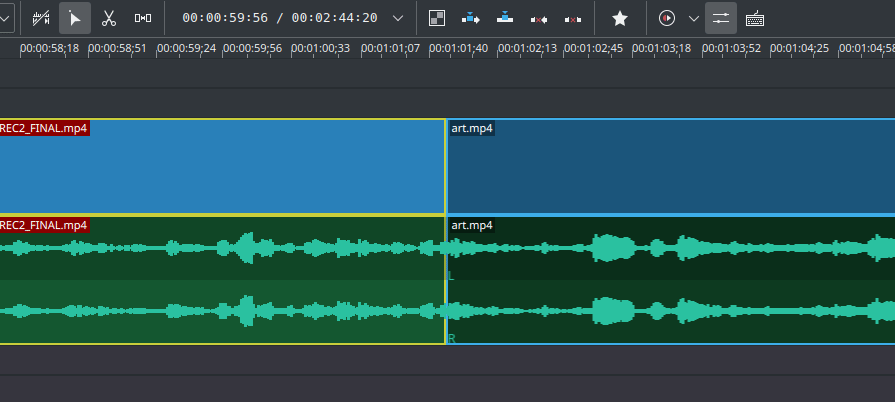
Subtitling tool
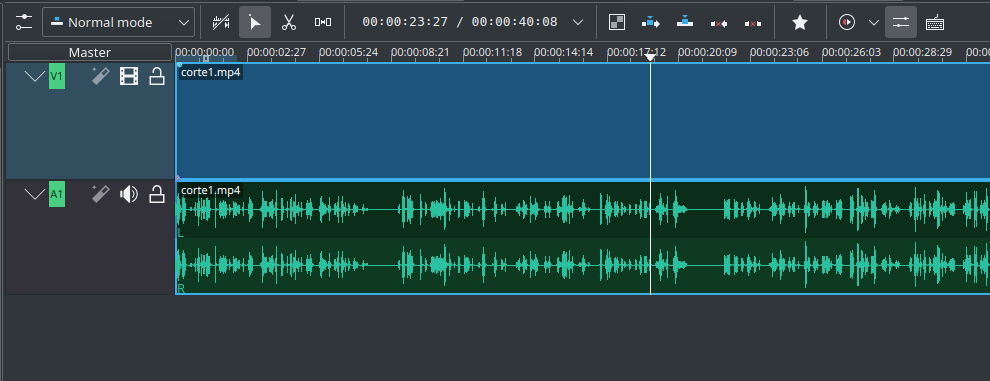
The new subtitling tool allows you to add and edit subtitles directly in the timeline on a special subtitle track or by using the new subtitle widget. You can also import (SRT/ASS) and export (SRT) subtitles. This work was implemented by Sashmita Raghav as part of GSOC.
Pro tip: It is not yet implemented in the interface but you can change the style of the subtitles using html tags like <font color=#ffff00> for setting the font color to yellow.
There is a known issue with special characters not working properly, will be fixed in next month’s release.
Subtitle track hide and lock will come in 20.12.1.
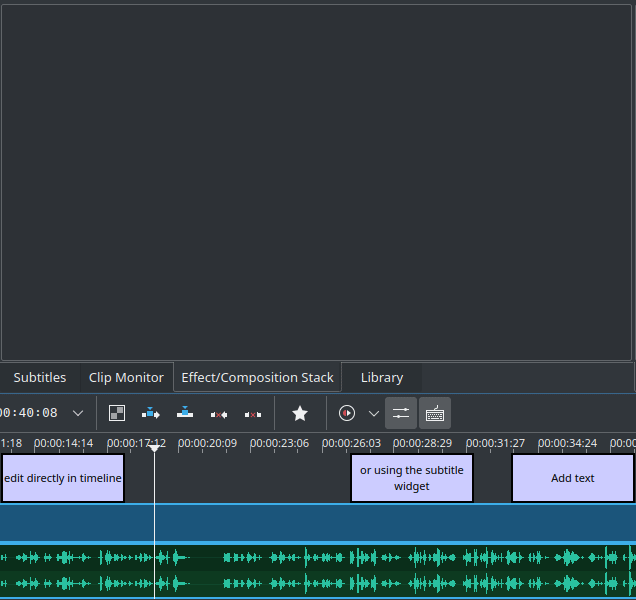
Effects
All effects have been organized under a clear and comprehensive category* structure for a better experience. Under the hood, all effects were and had their parameters updated accordingly. Nonworking or buggy effects have been moved under the Deprecated category for backwards compatibility but will eventually be removed in future releases, avoid using them.
* Available audio effects depends on the OS
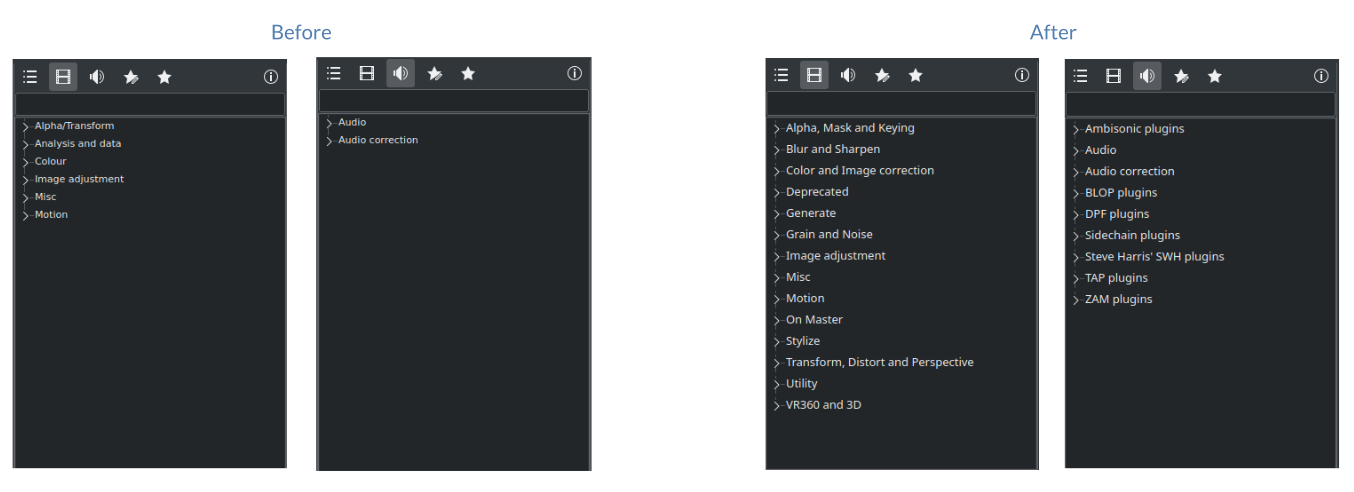
Another usability improvement is the ability to rename and add/edit the description of custom effects (by new contributor Vivek Yadav.)
New Pillar Echo effect for your vertical videos.

Crop by padding effect can now be keyframed.

New VR 360 and 3D effects for working with 360º and 3D stereoscopic footage.
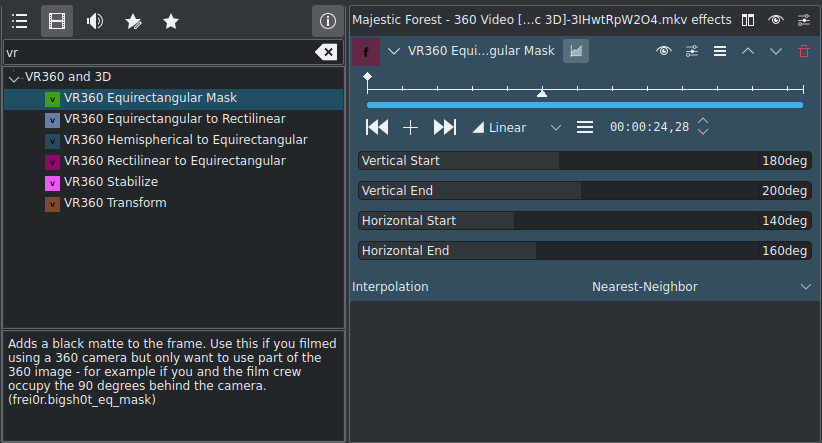
New Video Equalizer for adjusting image brightness, contrast, saturation and gamma.

Usability
Besides the snappier performance due to optimizations, the timeline also received a usability boost. Clips in the timeline change color according to their tag in the project bin. (This affects all clips in a folder as well.)
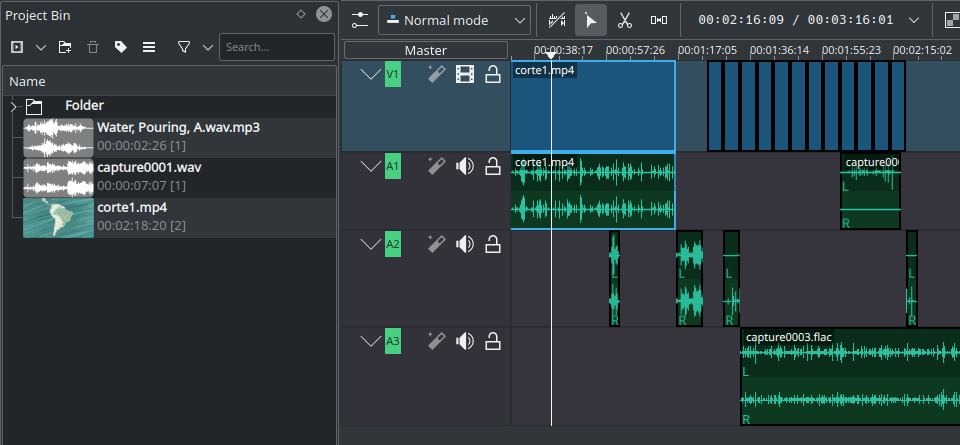
Ability to enable/disable normalization of audio thumbnails from track header
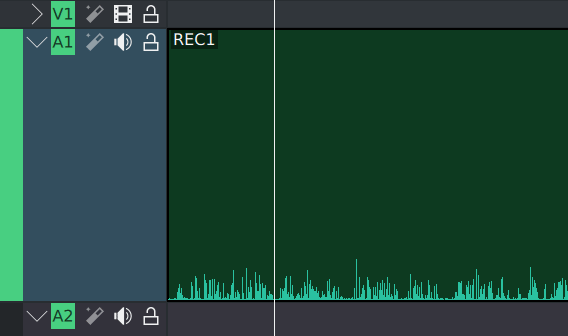
Ability to delete multiple tracks at once (by Pushkar Kukde)
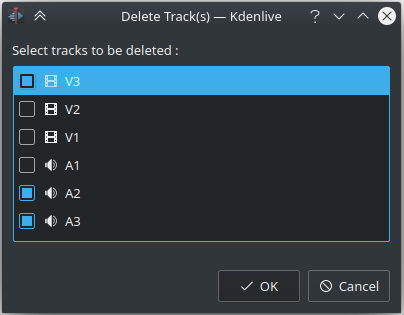
When archiving a project an option was added to archive only clips in the timeline as well as the option choose the compression method between TAR and ZIP.
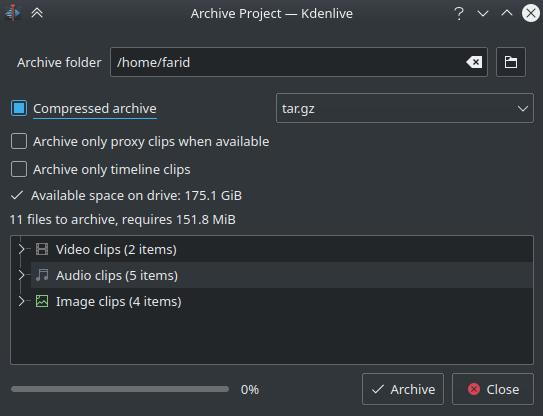
On the backend front the Online Resources tool was ported to qtwebengine (by Andreas Sturmlechner) and downloading wipes, render profiles, titles and wipes defaults to using https.
What’s next?
The main features planned by the team for 2021 are Nested timelines, Advanced trimming tools and Audio Routing and Channel Mapping. We hope to see improvement in hardware acceleration and GPU support from recent work started in MLT, our engine, you can follow the progress here. A very exiting feature worth keeping an eye on is the recent work by Tobias Fleischer in integrating GMIC effects to video editing tools (including Kdenlive via the freIOr module). Community member Hörmet has managed to build Kdenlive on a Mac and got it to render. There are still some issues like Icons are not working.
Full log
- Fix image sequences broken on project opening. Commit. Fixes bug #429798
- Revert to previous temporary icon for subtitles until we manage to properly install the correct one. Commit.
- Fix spacer tool sometimes moving clips when it shouldn’t. Commit.
- Remove debug. Commit.
- Fix crash and keyframe corruption on cli pwith multiple keyframable params. Commit.
- Attempt to fix broken effect stack height. Commit.
- Fix several slideshows incorrectly share same thumbnail if in same folder. Commit.
- Fix crash moving project’s custom folder. Commit.
- Fix possibly incorrect rendering on Windows (proxy used when they shouldn’t). Commit. See bug #429905
- Switch KNewStuff url to https non deprecated service. Commit.
- Fix left part of a cut cannot be selected right after processing. Commit. Fixes bug #428544
- Fix spacer crash regression introduced in recent commit. Commit.
- Fix crash clicking razor on timeline ruler. Commit.
- Fix crash undoing cut when left part was selected. Commit.
- Fix remove space not working until context menu called. Commit. Fixes bug #429868
- Update project duration accordingly when subtitles are added/moved. Commit.
- Fix geometry effects like obscure regression. Commit.
- Fix regression and lift layout flicker. Commit.
- Fix possible crashes in subtitles. Commit.
- Cleanup some debug messages (reduce startup verbosity). Commit.
- Improve effects layouts. Commit.
- Hide subtitles effect from ui (used internally only). Commit.
- Update blacklisted_effects.txt – blacklisted Pixscope which produces an error at lower preview resolutions and which is replaceable by frei0r.pr0be named Video values. Commit.
- Update blacklisted_effects.txt – avfilter.fspp blaclisted because it is a post processing filter to be used for exporting/compressing and not on the timeline. Commit.
- Update blacklisted_effects.txt. Commit.
- Update kdenliveeffectscategory.rc. Commit.
- Last fix to effect categories. Commit.
- Revert recent OpenGL change – it was not responsible for system crashes. Commit.
- Remove deprecated setting for automatic transitions. Commit.
- Fix crash opening Kdenlive project files < 0.9. Commit.
- Fix possible crash on .ass subtutle error and dropping subtitle in timeline. Commit.
- Fix possible freeze changing monitor real time. Commit. See bug #429228
- Make sure deprecated effects can still be used in projects for compatibility. Commit.
- Ensure we cannot create invalid subtitles (with empty lines). Commit.
- Do not block deprecated effects, it was causing issues for existing project files. Commit.
- Fix active effect not remembered and not correctly focused. Commit.
- Fix param adjustments for cartoon effect. Commit.
- Revert openGL change causing startup crash on some systems. Commit.
- Ensure selected subtitle always appears on top. Commit.
- Fix typo crashing on subtitle group move. Commit.
- Fix undo transition resize doesn’t restore keyframes. Commit.
- Don’t double-load same track transitions as normal transitions. Commit.
- Fix snapping not updated when track is made active/inactive. Commit.
- Fix various subtitle selection issues. Commit.
- Fix crash closing document with grouped subtitles. Commit.
- Fix crash opening project with a grouped subtitle. Commit.
- Allow creating a mix when we don’t have the full default mix duration available at clip ends (minimum of 3 frames now required). Commit.
- Un-blacklist IIRblur. Commit.
- Don’t blacklist subtitles effect. Commit.
- Fix subtitles track cannot be hidden when minimized. Commit.
- Various mix and transition fixes. Commit.
- Update blacklisted effects. Commit.
- Drop semi-working clip name offset in timeline. Commit.
- Qml performance fix, patch by Martin Tobias Holmedahl Sandsmark. Commit.
- Subtitles: work on temp files until we save the project so that each change to the subtitles is not instantly saved. Commit.
- Fix error message about subtitle filter not initialized. Commit.
- Fix typo in subtitles qml header. Commit.
- Add proper icon for subtitle feature. Commit.
- Don’t allow moving a subtitle below 0. Commit.
- By default, move subtitles widget in clip monitor tab. Commit.
- Center view when seeking to timeline clip. Commit.
- After clearing bin filter line, ensure selected item is visible. Commit.
- Fix undo import subtitle file, and improve subtitle group operations (only reload subtitle file once). Commit.
- Fix possible crash. Related to #841. Commit.
- Hide subtitle track name on collapse. Commit.
- Fix export subtitle not overwriting existing one. Commit.
- Fix group subtitle deletion undo. Commit.
- Subtitle track: add expand button and track label. Commit.
- Allow moving subtitle through subtitle widget. Commit.
- Add shortcut in/out/delete buttons to subtitle widget. Commit.
- Fix cut subtitle. Commit.
- Subtitles: when cutting from subtitle widget, split text at cursor position. Commit.
- Fix crash on adding first subtitle from subtitle widget. Commit.
- Fix subtitle model used start time as index – caused issues if a subtitle if moved after another one. Add start/end position control in subtitle widget. Commit.
- Fixuifiles. Commit.
- Don’t move subtitle on right mouse click. Commit.
- Add libass target for AppImage. Commit.
- Fix crash on mix deletion. Commit.
- Fix crash on exit caused by subtitlemodel. Commit.
- Select subtitle item when moving between subtitles from the widget. Commit.
- Fix various issues with subtitles (the filter was duplicated on project opening). Commit.
- Fix crash loading some ass subtitles, add basic widget for subtitle edit otherwise the feature was not much usable. Commit.
- Fix integration of subtitles in timeline (snap, group, cut). Commit.
- Add option to export subtitle file. Commit.
- Updated effects descriptions and categories. Commit.
- Fix track offset with some tools when subtitle track is displayed. Commit.
- Add menu for subtitle clips. Commit.
- Allow importing subtitle file at cursor position, save subtitles on project archiving. Commit.
- Add subtitle import function, fix crash on add subtitle on new project. Commit.
- Add config setting for default subtitle duration, add subtitle by double clicking in subtitle track. Commit.
- Correctly load / save subtitle file. Commit.
- Various subtitle fixes (moving, allow selecting). Commit.
- Fix subtitle resize undo. Commit.
- Further progress in subtitle undo/redo. Commit.
- Start subtitle undo/redo integration. Commit.
- Refresh monitor on subtitle change. Commit.
- Delete all subtitles when subtitle track is collapsed. Commit.
- Add function to delete all subtitles from subtitle model. Commit.
- Update status of subtitle tool button when creating subtitle track. Commit.
- Move subtitle qml into its own file, always display text (use clipping) on lower zoom. Commit.
- Fix compilation. Commit.
- Add subtitle actions in Project menu. Commit.
- Fix missing file from previous commit. Commit.
- Fix startup crash on missing QtQuick Shapes module. Commit.
- Add minimum limit to resizing subtitle clip and minor subtitle clip UI improvements. Commit.
- Enable deletion of subtitle clips from timeline by right clicking on them. Commit.
- Enable visibility of subtitle track according to state of subtitle toolbar button. Commit.
- Correct subtitle filter name and enable writing to SRT files. Commit.
- Fix audio mix same track transition crossfade. Commit.
- Fix on monitor mess and possible crash with several transform effects. Commit.
- Fix indentation. Commit.
- Add timeline ruler menu item to create subtitle clip. Commit.
- Add button in timeline toolbar to enable subtitle editing. Commit.
- Add timeline tractor to Subtitle Model to attach subtitle filter. Commit.
- Fix subtitle clip movement. Commit.
- When moving a clip outside a mix, correctly resize the clip. Commit.
- Fix audio thumbs not reloaded on profile fps changed. Commit.
- Fix some compile warnings. Commit.
- Try to improve default OpenGL format for monitor view. Commit.
- Fix on monitor displayed fps with high fps values. Commit.
- Remove icons that are included in Breeze icon theme by default. Commit.
- Port to QtWebEngineWidgets. Commit.
- Fixed ui dsiplay box and undo redo stack. Commit.
- Fixed indentation. Commit.
- Removed unnecessary code. Commit.
- Added multiple track deletion feature. Commit.
- Correctly reload mix params on project opening. Commit.
- Ensure mix parenting is updated in case of clip cut. Commit.
- Add new option to apply bin tag color to timeline clips, enabled by default. Commit.
- Small update in mix look. Commit.
- Ensure timeline ruler is correctly updated on profile switch. Commit.
- Add missing include for some frameworks versions. Commit.
- Move audio max level to a job (was causing ui hang on project opening). Commit.
- When switching project profile and there is only 1 clip in timeline, update the timeline clip duration accordingly to profile change. Commit.
- Show tooltip for clip fade corner hotspot. Commit.
- Remove deprecated KF5 call. Commit.
- Fix compilation. Commit.
- Project archiving: check after each file if archiving works, add option to use zip instead of tar.gz. Commit. See bug #421565
- Fix opening project files with missing version number. Commit. See bug #420494
- Don’t enforce stereo output on playback. Commit.
- Enable subtitle text editing on double click. Commit.
- Refactor rendering timecode overlay feature. Commit.
- Fix duplicated audio from previous commit. Commit.
- Fix playlist clips have no audio regression. Commit.
- Fix keyframeable effect params left enabled when selecting a clip, leading to possible crash. Commit.
- Don’t allow removing the only keyframe in an effect (was possible from the on monitor toolbar and crashing). Commit.
- Add build status to README.md. Commit.
- Fix rotoscoping points not reset when adding a second rotoscoping effect to a clip. Commit.
- Ensure only wanted items are really archived. Commit.
- Fix tests, improve mix behavior with resize undo/redo. Commit.
- Fix typo in header because it breaks parser. Commit.
- Update to org.kde.Sdk 5.15. Commit.
- Qtcrop effect: make radius animated. Commit.
- When editing a title clip, hide it from timeline so that it doesn’t appear on background frame. Commit.
- Update effectlistwidget.cpp. Commit.
- Update effectlistwidget.cpp. Commit.
- Update effecttreemodel.cpp. Commit.
- Update effectlistwidget.cpp. Commit.
- Update assettreemodel.cpp. Commit.
- Delete effectlistwidget.cpp.autosave. Commit.
- Improved last commit. Commit.
- Edit name and description of custom effects. Commit.
- Render widget: avoid misuse of parallel processing. Commit.
- Implemented enhancement suggestion #561. Commit.
- Fix qml overlay offset on monitor zoom (transform/rotoscoping). Commit.
- Make folder to store titles and scripts configurable in Kdenlive Settings. Commit.
- Update effectlistwidget.cpp. Commit.
- Fix crash inserting zone over grouped clips in same track. Commit.
- Titlewidget. Commit.
- Timeline Archive, QCheckBox problem. Commit.
- Check ffmpeg setting points to a file, not just isn’t empty. Commit.
- Enable subtitle clip movement by dragging clip across subtitle track. Commit.
- Add function to enable subtitle clips’ movement in subtitle track. Commit.
- Allow custom comments in effect groups. Commit.
- Add effect’s MLT tag to effect description, not Kdenlive’s id, makes it easier to understand which effect is implied. Commit.
- Qtcrop effect: make radius animated. Commit.
- Update effectlistwidget.cpp. Commit.
- Update effectlistwidget.cpp. Commit.
- Resolved edit custom effect description issue. Commit.
- Update slot for subtitle model changed signal. Commit.
- Update subtitle parser and Add function to write to subtitle file from JSON object. Commit.
- Add function to export subtitle model items to JSON. Commit.
- Update to org.kde.Sdk 5.15. Commit.
- When editing a title clip, hide it from timeline so that it doesn’t appear on background frame. Commit.
- Update effectlistwidget.cpp. Commit.
- Update effectlistwidget.cpp. Commit.
- Update effecttreemodel.cpp. Commit.
- Update effectlistwidget.cpp. Commit.
- Update assettreemodel.cpp. Commit.
- Fixed titlewidget.cpp again. Commit.
- Fixed titlewidget.cpp. Commit.
- Start showing parameters for same track mixes. Commit.
- Delete effectlistwidget.cpp.autosave. Commit.
- Improved last commit. Commit.
- Edit name and description of custom effects. Commit.
- Fix compilation with Qt < 5.15. Commit.
- Fix some deprecation warnings. Commit.
- Implemented suggestion #795. Commit.
- Ensure last frame of the project is rendered (with some audio codecs like aac, last frame will be duplicated because of a bug in MLT). Commit.
- Add method to easily reload a custom effect. Commit.
- Comment out non working code. Commit.
- Fix freeze on memory usage loading invalid clips. Commit.
- Implemented suggestion #795. Commit.
- Fix track insertion in mixed view mode. Commit. See bug #403443
- Fix track order in mixed track view. Commit.
- Fix compilation. Commit.
- Fix monitor preview messing monitor zoom. Commit.
- Restore toolbars in default editing layout. Commit.
- Fix saving lift/gamma/gain effect results in broken ui. Commit.
- Add some checks to max audio level calculation. Commit.
- Add xml for qtcrop filter. Commit.
- Remove testing stuff. Commit.
- Fix incorrect “search aborted” message and tooltip for recovered missing clips. Commit.
- Add option in track headers to disable normalizing of audio thumbnails. Commit.
- Fix audio mixer track effects applied twice when reopening project, leading to incorrect volume. Commit.
- Store color theme in a localized neutral way. Commit.
- Fix various cases where it was not easy to find correct location of missing clips (slideshows, or clips with proxies). Commit.
- Fix mem leak when another process was writing a clip that is included in a project. Commit.
- Fixed automatic scene split (bug #421772). Commit.
- Remove deprecated line. Commit.
- Correctly display Proxy status in timeline for clips with missing source. Commit.
- On project opening, fix detection of proxied clips with missing source and proxy. Commit.
- Small cleanup, make placeholder timeline clips visible and allow reloading missing clip if source file is available. Commit.
- Comment out libva stuff for CI AppImage. Commit.
- Add some extra checks for mixes. Commit.
- Make mix cut pos snap in timeline. Commit.
- Ensure we use correct subplaylist producer when replacing a clip in timeline (eg. when proxying). Commit.
- Fix appimage creation. Commit.
- Custom effect Comments feature. Commit.
- Added comments feature in custom effects. Commit.
- Fix crash on undo mix deletion, use different producer for subplaylists (fixes slow transitions). Commit.
- Nicer visual for mix, fix resizing grouped mix didn’t update grouped mix cut position. Commit.
- Fix PreviewJob memory leak. Commit.
- Fix mix deletion when deleting first clip of a mix. Commit.
- Fix group of clips with mix broken after reloading project. Commit.
- Fix incorrect hash check causing incorrect reload dialog on project opening. Commit.
- Fix speed change effect lost when opening project with missing clip, and broken handling of missing proxied clips with speed effect. Commit.
- Fix calling methods on null objects. Commit.
- Ensure we check file hash on every project opening to ensure clips have not changed and an incorrect hash is not stored. Commit.
- Fix corrupted slowmotion clips on document opening. Commit.
- Fix speed change effect lost when opening project with missing clip, and broken handling of missing proxied clips with speed effect. Commit.
- Fix moving clip groups with a mix. Commit.
- Ensure we check file hash on every project opening to ensure clips have not changed and an incorrect hash is not stored. Commit.
- Fix av clip mix. Commit.
- Ensure a mixed clip cannot be moved further than its counterpart mix clip. Commit.
- Correctly load and save mix cut position. Commit.
- Easy selection and deletion of clip mix. Commit.
- Warn user if not enough frames in the clip to create a mix. Commit.
- Ensure mix is always on top of clips. Commit.
- Update AppImage scripts for FFmpeg hw accel. Commit.
- [Experimental] Added GPU profiles for rendering proxies and timeline preview … Commit.
- Fix creating mix between color clip and AV clip. Commit.
- Remove unused krandomsequence.h include. Commit.
- Fix compilation. Commit.
- Fix crash on some projects opening. Commit. Fixes bug #409477
- Add mix clip action in timeline menu, fix undo resize on mixed clip. Commit.
- More fixes and tests for chained mixes. Commit.
- Fix calling methods on null objects. Commit.
- Another batch of tests and fixes for same track transitions on grouped clips. Commit.
- More tests and fixes for same track transitions. Commit.
- More fixes for same track composition clips move and resize. Commit.
- Fix OTIO error display. Commit.
- Make same track transition correcty resize on clip resize. Commit.
- Fix possible crash detected by tests. Commit.
- Make resizing mix work, fix crash on clip deletion. Commit.
- Correctly load same track transitions when opening project. Commit.
- Fix deprecated install location. Commit.
- Fix remaining bugs in mix move. Commit.
- Moving clip with mixes should now work correctly. Commit.
- Implement moving left clip in a mix transition. Commit.
- Fix mix test. Commit.
- Fix group move with same track transition. Commit.
- More fixes and tests for moving a clip with same track transition. Commit.
- Start implementing clip move when same track transition is active. Commit.
- Tests: also check same track transition undo. Commit.
- Add first test for same track compositing. Commit.
- Mix all parts of grouped clips. Commit.
- Make same track composition undoable. Commit.
- Ensure default layout names are translatable. Commit.
- Delay locale reset to allow correct ui translation. Commit.
- Add Appimage and source download links in appdata. Commit.
- Fix clicking on clip marker label moving timeline cursor to approximate position. Commit.
- Update readme with GPL link and canonical spelling. Commit.
- Fix tests :). Commit.
- Use another ref on the producer when saving project (might help in case another operation is performed on the producer). Commit.
- Add corruption check before creating backup file. Commit.
- Fix overwrite sometimes not working on clips with multiple streams. Commit.
- Port away from deprecated Qt::MidButton. Commit.
- Attempt to mimic Shotcut’s locale handling. Commit.
- Correct cursor height in timeline. Commit.
- Add separate track for subtitle clips. Commit.
- Another attempt to fix #780. Commit.
- Another attempt to fix Windows locale corruption on Windows. Commit.
- Enforce C Locale on Windows on rendering. Commit.
- Update mainwindow.cpp. Commit.
- Same track mix update: resize both clips and create a mix in between. Commit.
- Fix some corruption in same track composition. Commit.
- Add icon in timeline toolbar for same track mix. Commit.
- Initial commit for same track transitions. Commit.
- Add missing “=” symbol in GPU profile. Commit.
- Correctly update project duration on group move. Commit.
- Sort insertion order using int instead of string. Commit.
- Raise Project Bin when a clip is dropped in timeline or created through the menu. Commit.
- Fix frame number in rendering progress. Commit.
- Effect Stack: focus active effect when switching between clips. Commit.
- Fix subtitle clip duration updation during subtitle resizing. Commit.
- Make start position of subtitle editable. Commit.
- Correct end resizing of subtitle clips. Commit.
- More progress info during render. Commit.
- Add GPU profiles provided by Constantin Aanicai. https://kdenlive.org/en/2020/08/kdenlive-20-08-is-out/#comment-5089. Commit.
- Fix shift click for multiple selection broken in Bin. Commit.
- Make subtitle end position editable. Commit.
- Add functions to move subtitles in model. Commit.
- Add function to remove a subtitle from model. Commit.
- Make subtitle text editable. Commit.
- Add functions to edit existing subtitles. Commit.
- Allow automatic keyframes on transform like effects. Commit.
- Don’t allow adding unique effect (like fades) twice. Commit.
- Fix crash removing a fade effect added twice. Commit. Fixes bug #425175
- Enforce wasapi as default audio backend on Windows. Commit.
- Fix regression in project notes from clip monitor(incorrect clazy fix). Commit.
- Fix clip monitor zoom not reset when changing clip, and zone incorrect on zoom. Commit.
- Add MLT’s Pillar Echo effect. Commit.
- Restore increased range for volume effect, only limit the visible range in timeline. Commit.
- Appimage: during image creation, delete libxcb and libxcb-dri{2,3} libraries. Commit.
- Missing fix for FreeBSD in last commit (fix broken localization). Commit.
- Attempt to fix UI translations broken. Commit. See bug #424967
- Reduce range of volume effect (limit to -50 – +50 dB), and use logarithmic scale in timeline. Commit.
- Rotoscoping: add Auto keyframe button in monitor toolbar to automatically add a keyframe when moving a point. Commit.
- Don’t cache empty audio data (fixes missing audio thumbs on video clips). Commit.
- Various fixes for audio thumb management, should slightly improve memory usage/performnace. Commit.
- Add function to edit end timings of each subtitle. Commit.
- Display subtitle text in rectangles. Commit.
- Document changes. Commit.
- Add header files. Commit.
- Connect Subtitle Model signals with respective slots. Commit.
- Add signals and slot to subtitle model. Commit.
- Connect subtitle model with timeline. Commit.
- Display start positions of subtitles in timeline. Commit.
- Add functions to add the start time of each subtitle line as snaps. Commit.
- Add basic functions for returning row count and all subtitles in list. Commit.
- Add class to handle subtitles definition and comparison. Commit.
- Add custom roles to model. Commit.
- Add function to append subtitles to list. Commit.
- Add functions to return pointer to model. Commit.
- Add SSA Parser. Commit.
- Add srt parser to model. Commit.
- Rewrite audio thumbnails to only use FFmpeg’s data and optimize memory usage on creation. Commit.
- Add avfilter eq filter (allowing to adjust image brightness, contrast, saturation, gamma all in one effect. Commit.
- Refactor clip monitor audio thumbnails to use same data as timeline thumbnail. Commit.
- Drop deprecated QApplication attribute. Commit.
- Avoid confusion for one-letter translations. Commit.
- Update Audio, Editing and Color layouts. Commit.
- Add Effects layout. Commit.
- Improve audiomixer layout. Commit.
- Update AppImage dependency build scripts. Commit.
- Logging UI proposal. Commit.
- When trying to play a monitor that is hidden, display an info message allowing to show the monitor. Commit.
- Manually fix clazy warnings. Commit.
- Apply clazy fixes (range-loop). Commit.
- Remove needless window title. Commit.
- When dragging a clip in insert mode, don’t allow leaving empty space in timeline. Commit.
- Restore seek in clip monitor on Shift + move mouse. Commit.
- Don’t show monitor overlay (fpt, timecode, …) in audio seek bar. Commit.
- Timeline: don’t allow moving a keyframe at same pos as another one. Commit.
- In insert mode, deleting a clip should perform an extract operation. Commit.
- Fix clip url not correctly updated when opening project with missing clips. Commit.
- When dropping a folder from a file manager to bin, don’t create folders that contain no valid clip. Commit.
- Expand/collapse all bin folders with Shift+click. Commit.
- Save folder status (expanded or not). Commit.
