The first maintenance release of the 21.08 series is out fixing regressions to Fade transition and Position and Zoom effect (when applied to bin clips) also, on Windows, Text to Speech is working again. This version adds the ability to import motion tracked data to the Alpha Shapes and Alpha Shapes (mask) effects.
Log:
- Compile MLT with GCC 9 – fixes brightness effect corruption. Commit.
- Fix mix crossfade sometimes using wrong order (starting at 100% and ending at 0%) instead of reverse. Commit.
- Upgrade document version and fix custom affine effects for MLT 7 when. Commit.
- Make it possible to import mlt rect keyframes to frei0r.alphaspot. Commit.
Outlook for the next major release
In other news work on the 21.12 release has started with some very exciting features coming! Below is the initial implementation of the new multicam editing tool.
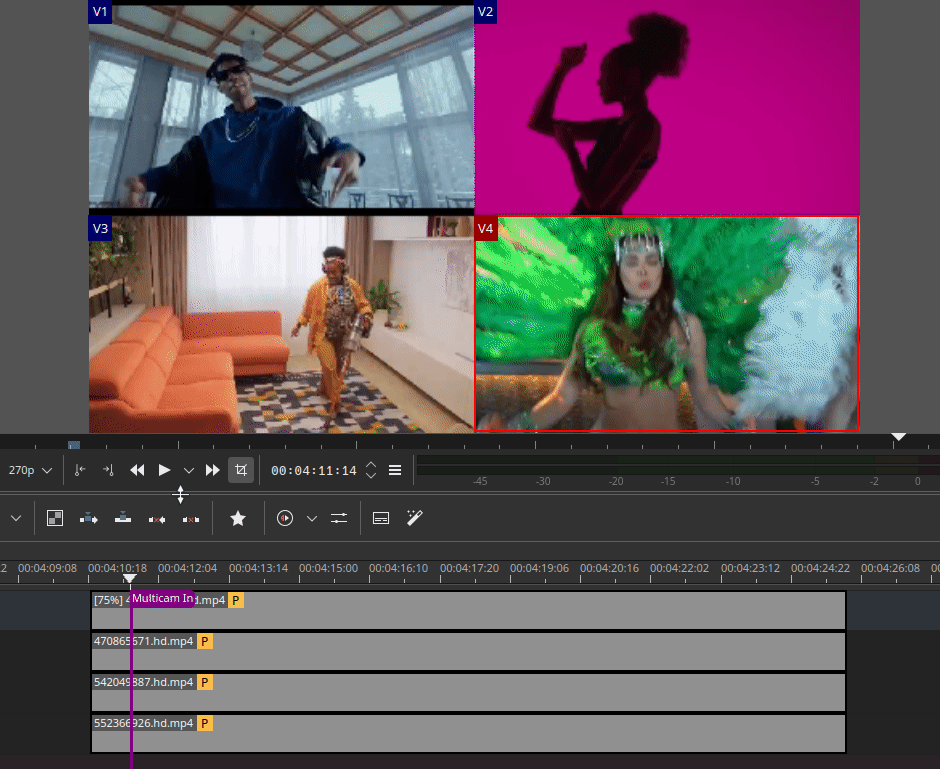
The Slip mode of the upcoming Advanced Trimming feature is done, up next is Ripple. ?
