After a well deserved summer break, the Kdenlive community is happy to announce the first major release after the code refactoring. This version comes with a big amount of fixes and nifty new features which will lay the groundwork for the 3 point editing system planned for this cycle. The Project Bin received improvements to the icon view mode and new features were added like the ability to seek while hovering over clips with the mouse cursor and now it is possible to add a whole folder hierarchy. On the usability front the a menu option was added to reset the Kdenlive config file and now you can search for effects from all tabs instead of only the selected tab. Head to our download page for AppImage and Windows packages.
Highlights
3 point editing with keyboard shortcuts
With 19.08.0 we added groundwork for full editing with keyboard shortcuts. This will speed up the
3 important points to understand the new concept:
Source (left image):
On the left of the track head the green vertical lines (V1 or A2). The green line is connected to the source clip in the project bin. Only when a clip is selected in the project bin the green line
Target (right image):
In the track
The concept is like thinking of connectors:
Connect the source (the clip in the project bin) to a target (a track in the timeline). Only when both connectors on the same track are switched on the clip “flow” from the project bin to the timeline. Be aware: Active target tracks without connected source react on edit operations.
You can find a more detailed introduction in our Toolbox section here.
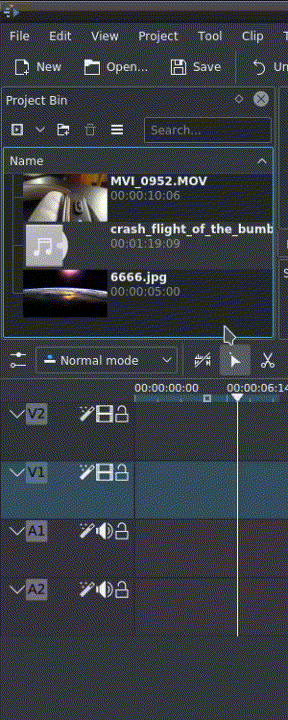
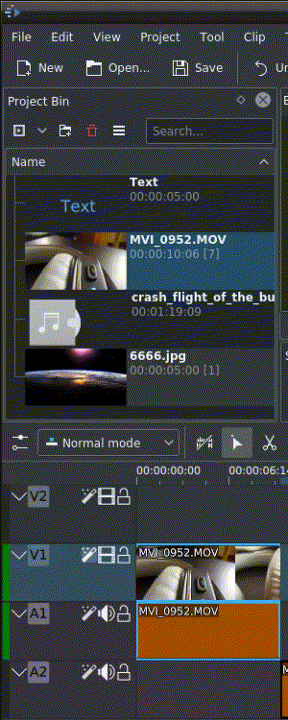
Adjust AV clips independently with Shift + resize to resize only audio or video part of a clip. Meta/Windows-key + Move in timeline allows to move the audio or video part to another track independently.
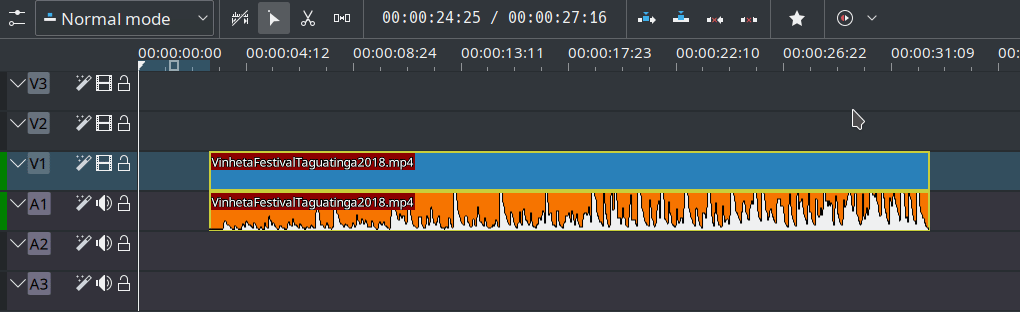
Press shift while hovering over clips in the Project Bin to seek through them.
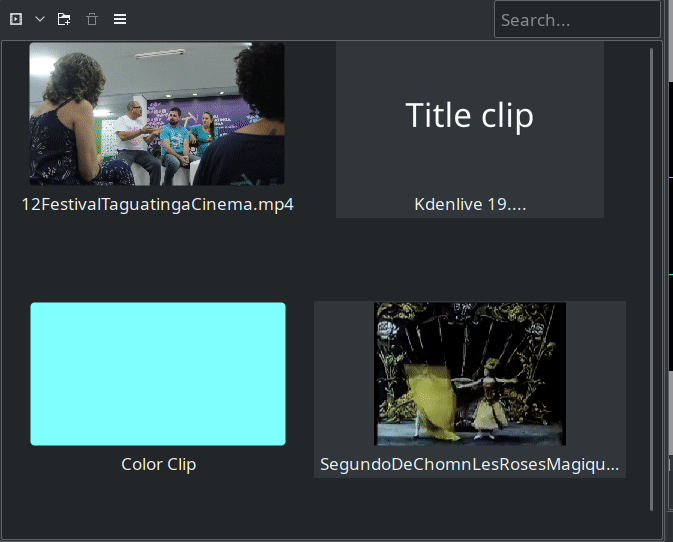
Adjust the speed of a clip by pressing CTRL + dragging a clip in the timeline.
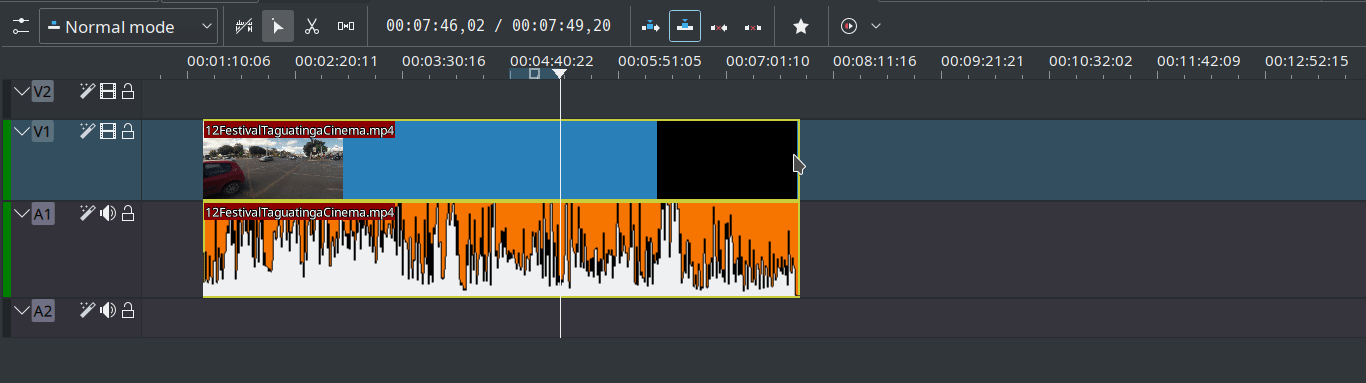
Now you can choose the number of channels and sample rates in the audio capture settings.
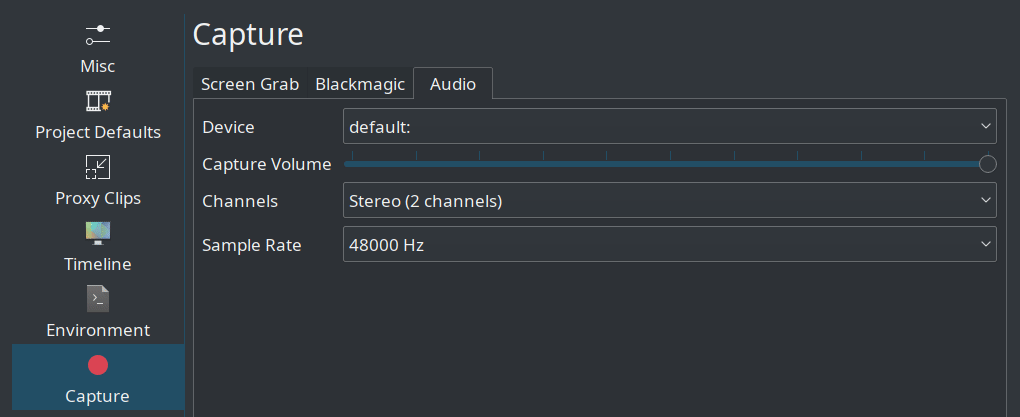
Other features
- Added a parameter for steps that allows users to control the separation between keyframes generated by the motion tracker.
- Re-enable transcode clip functionality.
- Added a screen selection in the screen grab widget.
- Add option to sort audio tracks in reverse order.
- Default fade duration is now configurable from Kdenlive Settings > Misc.
- Render dialog: add context menu to rendered jobs allowing to add rendered file as a project clip.
- Renderwidget: Use max number of threads in render.
- More UI components are translatable.
Full list of commits
- Do not setToolTip() for the same tooltip twice. Commit.
- Use translations for asset names in the Undo History. Commit.
- Fix dropping clip in insert/overwrite mode. Commit.
- Fix timeline drag in overwrite/edit mode. Commit.
- Fix freeze deleting a group with clips on locked tracks. Commit.
- Use the translated effect names for effect stack on the timeline. Commit.
- Fix crash dragging clip in insert mode. Commit.
- Use the translated transition names in the ‘Properties’ header. Commit.
- Fix freeze and fade ins allowed to go past last frame. Commit.
- Fix revert clip speed failing. Commit.
- Fix revert speed clip reloading incorrectly. Commit.
- Fix copy/paste of clip with negative speed. Commit.
- Fix issues on clip reload: slideshow clips broken and title duration reset. Commit.
- Fix slideshow effects disappearing. Commit.
- Fix track effect keyframes. Commit.
- Fix track effects don’t invalidate timeline preview. Commit.
- Fix effect presets broken on comma locales, clear preset after resetting effect. Commit.
- Fix crash in extract zone when no track is active. Commit.
- Fix reverting clip speed modifies in/out. Commit.
- Fix audio overlay showing up randomly. Commit.
- Fix Find clip in bin not always scrolling to correct position. Commit.
- Fix possible crash changing profile when cache job was running. Commit.
- Fix editing bin clip does not invalidate timeline preview. Commit.
- Fix audiobalance (MLT doesn’t handle start param as stated). Commit.
- Fix target track inconsistencies:. Commit.
- Make the strings in the settings dialog translatable. Commit.
- Make effect names translatable in menus and in settings panel. Commit.
- Remember last target track and restore when another clip is selected. Commit.
- Dont’ process insert when no track active, don’t move cursor if no clip inserted. Commit.
- Correctly place timeline toolbar after editing toolbars. Commit.
- Lift/gamma/gain: make it possible to have finer adjustments with Shift modifier. Commit.
- Fix MLT effects with float param and no xml description. Commit.
- Cleanup timeline selection: rubber select works again when starting over a clip. Commit.
- Attempt to fix Windows build. Commit.
- Various fixes for icon view: Fix long name breaking layout, fix seeking and subclip zone marker. Commit.
- Fix some bugs in handling of NVidia HWaccel for proxies and timeline preview. Commit.
- Add 19.08 screenshot to appdata. Commit.
- Fix bug preventing sequential names when making serveral script renderings from same project. Commit.
- Fix compilation with cmake < 3.5. Commit.
- Fix extract frame retrieving wrong frame when clip fps != project fps. Commit. Fixes bug #409927
- Don’t attempt rendering an empty project. Commit.
- Fix incorrect source frame size for transform effects. Commit.
- Improve subclips visual info (display zone over thumbnail), minor cleanup. Commit.
- Small cleanup of bin preview thumbnails job, automatically fetch 10 thumbs at insert to allow quick preview. Commit.
- Fix project clips have incorrect length after changing project fps. Commit.
- Fix inconsistent behavior of advanced timeline operations. Commit.
- Fix “Find in timeline” option in bin context menu. Commit.
- Support the new logging category directory with KF 5.59+. Commit.
- Update active track description. Commit.
- Use extracted translations to translate asset descriptions. Commit.
- Fix minor typo. Commit.
- Make the file filters to be translatable. Commit.
- Extract messages from transformation XMLs as well. Commit.
- Don’t attempt to create hover preview for non AV clips. Commit.
- Add Cache job for bin clip preview. Commit.
- Preliminary implementation of Bin clip hover seeking (using shift+hover). Commit.
- Translate assets names. Commit.
- Some improvments to timeline tooltips. Commit.
- Reintroduce extract clip zone to cut a clip whithout re-encoding. Commit. See bug #408402
- Fix typo. Commit.
- Add basic collision check to speed resize. Commit.
- Bump MLT dependency to 6.16 for 19.08. Commit.
- Exit grab mode with Escape key. Commit.
- Improve main item when grabbing. Commit.
- Minor improvement to clip grabbing. Commit.
- Fix incorrect development version. Commit.
- Make all clips in selection show grab status. Commit.
- Fix “QFSFileEngine::open: No file name specified” warning. Commit.
- Don’t initialize a separate Factory on first start. Commit.
- Set name for track menu button in timeline toolbar. Commit.
- Pressing Shift while moving an AV clip allows to move video part track independently of audio part. Commit.
- Ensure audio encoding do not export video. Commit.
- Add option to sort audio tracks in reverse order. Commit.
- Warn and try fixing clips that are in timeline but not in bin. Commit.
- Try to recover a clip if it’s parent id cannot be found in the project bin (use url). Commit. See bug #403867
- Fix tests. Commit.
- Default fade duration is now configurable from Kdenlive Settings > Misc. Commit.
- Minor update for AppImage dependencies. Commit.
- Change speed clip job: fix overwrite and UI. Commit.
- Readd proper renaming for change speed clip jobs. Commit.
- Add whole hierarchy when adding folder. Commit.
- Fix subclip cannot be renamed. Store them in json and bump document version. Commit.
- Added audio capture channel & sample rate configuration. Commit.
- Add screen selection in screen grab widget. Commit.
- Initial implementation of clip speed change on Ctrl + resize. Commit.
- Fix FreeBSD compilation. Commit.
- Render dialog: add context menu to rendered jobs allowing to add rendered file as a project clip. Commit.
- Ensure automatic compositions are compositing with correct track on project opening. Commit.
- Fix minor typo. Commit.
- Add menu option to reset the Kdenlive config file. Commit.
- Motion tracker: add steps parameter. Patch by Balazs Durakovacs. Commit.
- Try to make binary-factory mingw happy. Commit.
- Remove dead code. Commit.
- Add some missing bits in Appimage build (breeze) and fix some plugins paths. Commit.
- AppImage: disable OpenCV freetype module. Commit.
- Docs: Unbreak menus. Commit.
- Sync Quick Start manual with UserBase. Commit.
- Fix transcoding crashes caused by old code. Commit.
- Reenable trancode clip functionality. Commit.
- Fix broken fadeout. Commit.
- Small collection of minor improvements. Commit.
- Search effects from all tabs instead of only the selected tab. Commit.
- Check whether first project clip matches selected profile by default. Commit.
- Improve marker tests, add abort testing feature. Commit.
- Revert “Trying to submit changes through HTTPS”. Commit.
- AppImafe: define EXT_BUILD_DIR for Opencv contrib. Commit.
- Fix OpenCV build. Commit.
- AppImage update: do not build MLT inside dependencies so we can have more frequent updates. Commit.
- If a timeline operation touches a group and a clip in this group is on a track that should not be affected, break the group. Commit.
- Add tests for unlimited clips resize. Commit.
- Small fix in tests. Commit.
- Renderwidget: Use max number of threads in render. Commit.
- Don’t allow resizing while dragging. Fixes #134. Commit.
- Revert “Revert “Merge branch ‘1904’””. Commit.
- Revert “Merge branch ‘1904’”. Commit.
- Update master appdata version. Commit.
